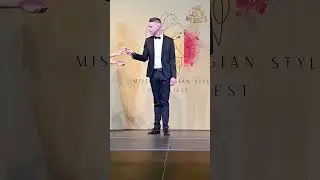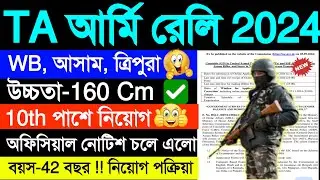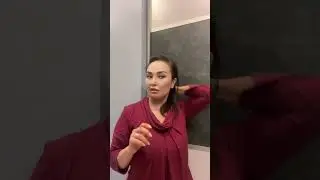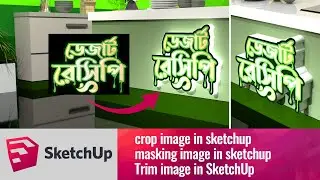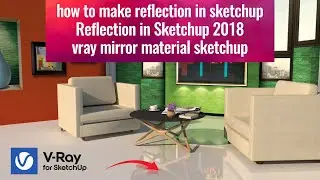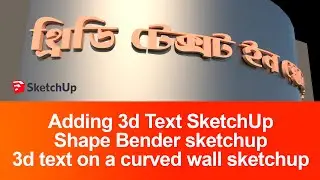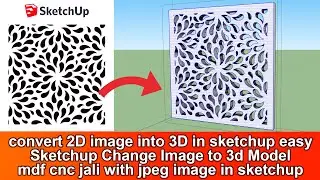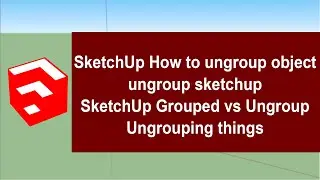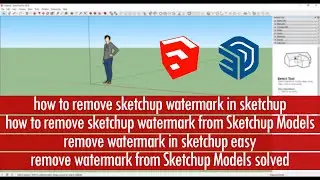SketchUp How to ungroup object I ungroup sketchup I SketchUp Grouped vs Ungroup I Ungrouping things
SketchUp How to ungroup object I ungroup sketchup I SketchUp Grouped vs Ungroup I Ungrouping things
In SketchUp doing a group is [Make group] and Ungroup is [Explode]
In all the version you can do it in same way
------------------------------------------------------------------------------------------
To Make a Group and Ungroup in Easyest way: Right Mouse Click options
------------------------------------------------------------------------------------------
Group: Select more than one object by clicking both of them while holding shift button
then click right mouse and click [Make group]
Ungroup:
Select the object you want to ungroup by clicking it then click right mouse and click [Explode]
To Make a Group from Drop menu
------------------------------------------------------------------------------------------
Select more than one object by clicking both of them while holding shift button
then go to [edit] drop menue then click [Make group]
------------------------------------------------------------------------------------------
To Make a Ungroup from Drop menu
------------------------------------------------------------------------------------------
Select the object by clicking it then go to [edit] drop menu then click on the last menu
where you will see "group" or "Component" or "Component/Group" with right direction arrow
just click on that and find and click [Explode]
#ungroupsketchup
#HowToDoUngroupInSketchup
#SketchupUngroupAllVersion
SketchUp 3D warehouse model credit : Nextdesign2009
I used plants for this video which I got from 3D warehouse and it is made by Nextdesign2009.
SketchUp 3D warehouse model credit : Chloe L.
I used a Garden for this video which I got from 3D warehouse and it is made by Chloe L.