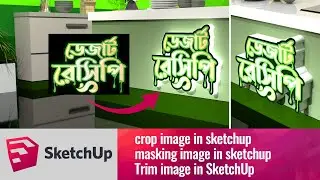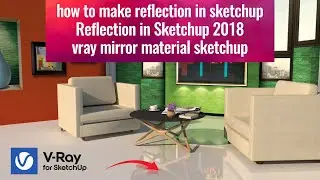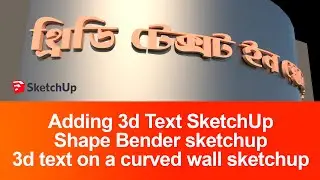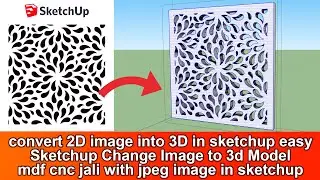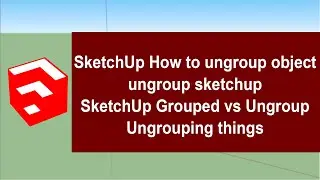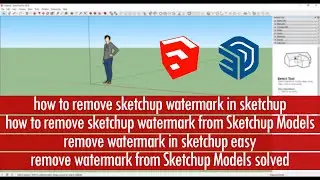crop image in sketchup I masking image in sketchup I Trim image in SketchUp
crop image in sketchup I masking image in sketchup I Trim image in SketchUp
In Illustrator we can do clipping mask - we can do the same in Sketchup but in a little drifferent way.
This video ia about importing images and clipping with path or making mask or croping in sketchup.
When we import alpha image in sketchup as PNG or PSD it looks fine and transparent but when you render
all transparent space become black for PNG and white for psd file.. You have to clip it inside outline
if you want to make the background transparent. So you have to make outline and import in sketchup and
later you have to insert that image as texture and place it exactly inside the outline. This is very
easy just watch my video and follow how I am doing it. if you do this for some time you will become
comfortable with it.
After placing the image inside the outline you can make it 3d or whatever you want. In my next video I am
going to make a lightbox with this complex logo.
If you like this video please give a like and subscribe ...it inspires me to make more video like this.