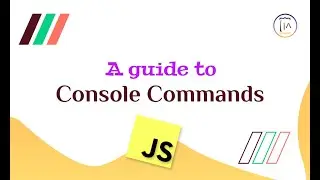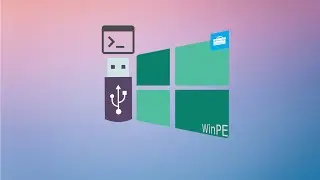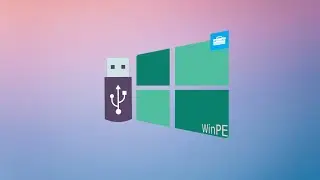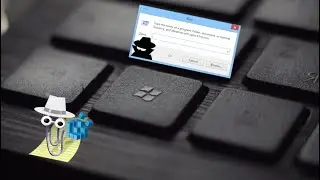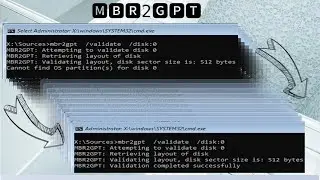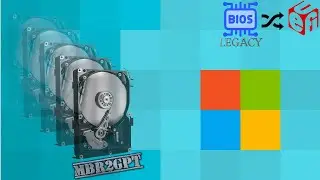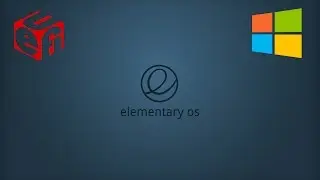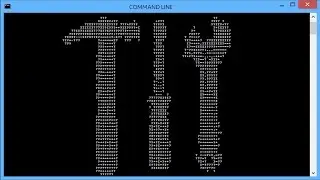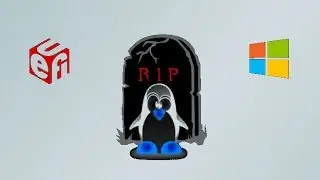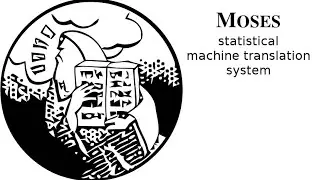Install SparkyLinux 3.4 (MATE) 2014 in UEFI Mode (Dual Boot Windows 8)
This is a sample video showing how to install SparkyLinux 3.4 (Mate Edition) in UEFI Mode and Dual Boot with Windows 8
Step1: Make some space for installing SparkyLinux in Windows
Step2: Boot SparkyLinux DVD in UEFI mode
Step3: Start Installation
Step4: Make two partitions in the free space via gparted
Step5: Continue with the installation
Step6: Boot into newly installed SparkuLinux
Step7: Add entry for Windows 8 in /boot/grub/grub.cfg,
Step8: Done. Reboot
Wanna support me? Visit: / nehaljwani