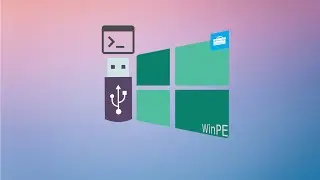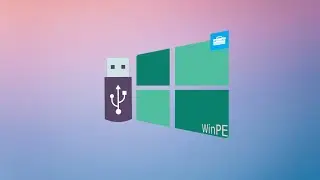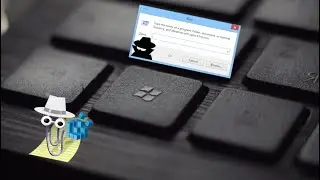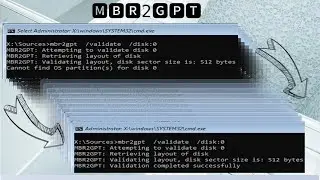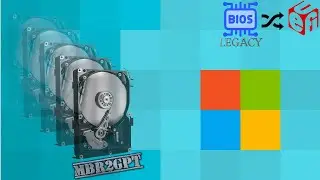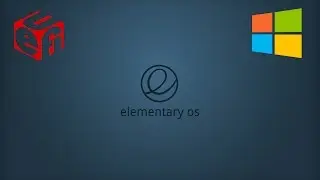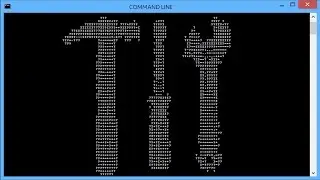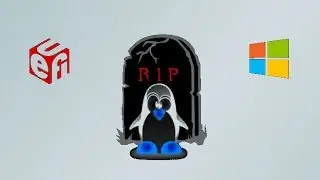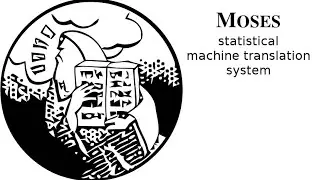Install Fedora 23 in Legacy Mode (Dual Boot Windows 7/8/10)
This is a tiny tutorial for dual booting Fedora 23 with Windows 7/8/10 in Legacy Mode.
After creating some space in Windows, follow:
0. Check if you have booted the installation media in Legacy mode or not.
Fire up a terminal and type the command:
[ -d /sys/firmware/efi ] && echo UEFI || echo Legacy
The output should say 'Legacy'. If it says 'UEFI', the check the output for the command:
sudo gdisk -l /dev/sda
In case it says 'GPT: Present', the follow: • Install Fedora 23 in UEFI Mode (Dual ...
If it says 'MBR: Present', then reboot in Legacy mode, and then follow the tutorial.
1. Click on 'Install to Hard Drive'
2. Select Language and click on 'Continue'
3. Wait for sometime and then click on 'Installation Destination'
4. Now you either click on 'Automatically configure partitioning' and then click 'Done'
OR:
Click on 'I will configure partitioning' and then click on 'Done'
5. Now you can either select a predefined partitioning scheme out of Btrfs/LVM/Standard Partitioning and then click on 'Click here to create them automatically'
OR:
5.1 Select 'Standard Partition'
5.2 Click on '+' to create a new partition and select 'swap' as the mount point.
5.3 Click on '+' to create a new partition and select '/' as the mount point and choose the desired space to be 999999 so that this one takes up the entire remaining free space.
6. Click on 'Done' and then click on 'Accept Changes'
7. Click on 'Begin Installation'
8. Click on 'Root Password' and set the root password.
9. Click on 'User Creation' to create a user. Tick on 'Make this user administrator' only if you want this user to have sudo access.
I'll fast forward the installation waiting time! :)))
10. Click on 'Quit' and then reboot to check if you are able to boot into the newly installed Fedora 23
Music: 00:00 - 06:20
Fig Leaf Times Two by Kevin MacLeod is licensed under a Creative Commons Attribution license (https://creativecommons.org/licenses/...)
Source: http://incompetech.com/music/royalty-...
Artist: http://incompetech.com/
Music: 06:21 - 12:24
Out of the Skies, Under the Earth by Chris Zabriskie is licensed under a Creative Commons Attribution license (https://creativecommons.org/licenses/...)
Source: http://chriszabriskie.com/reappear/
Artist: http://chriszabriskie.com/
Wanna support me? Visit: / nehaljwani