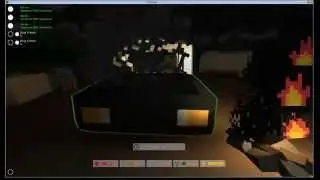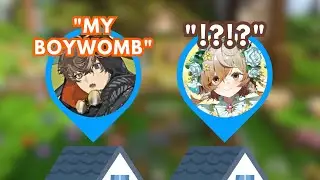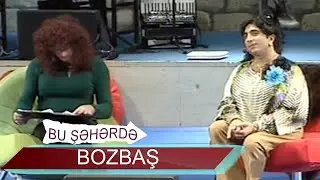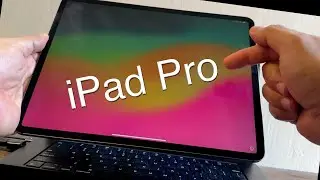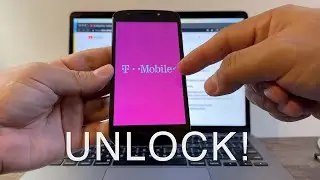iMovie can’t be installed on Macintosh HD Install iMovie old MacBooks ver. 10.1.12 macOS High Sierra
Are you getting this message when truing to download iMovie?
"We could not complete your purchase.
iMovie can’t be installed on “Macintosh HD” because macOS version 10.15.6 or later is required."
Do you want to download an old version of iMovie for your old MacBook Pro laptop?
Install iMovie in old MacBooks version 10.1.12 macOS High Sierra. You will need a MacBook with at least macOS Catalina 10.15.6 to download the latest version of iMovie which is 10.2.4, once you have it download and installed on your MacBook Pro, then you need to log in with the same Apple ID that you used to download the latest version of iMovie, with that same Apple ID you need to log in to the old MacBook Pro running macOS High Sierra of below, macOS High Sierra is macOS 10.13.6, and then click on the "Purchased" tab on the Apple Store and you should be able to see all the apps bought and/or downloaded with your Apple ID, select iMovie from the list, you will see this message:
"Download an older version of iMovie?
This current version requires macOS 10.15.6 or later,
But you can download this last compatible version. "
Download that last compatible version for macOS High Siera which is iMovie version 10.1.12 and you will be fine. If you see an "update" option of the Apple Store to upgrade iMovie you won't be able to do it since you are running an old MacBook Pro with an old macOS, that means you won't be able to run iMovie version 10.2.4 on an old MacBook Pro. By the way the latest macOS as we speak is macOS Big Sur which is 11.4, Apple sooner than later will release macOS 12 (Monterey) and here are the Compatible Devices with macOS 12 Monterey
MacBook (2016 or later)
iMac Pro (2017 or later)
MacBook Pro (2015 or later)
Mac mini (2014 or later)
MacBook Air (2015 or later)
iMac (2015 or later)
Mac Pro (2017 or later)
#iMovie #macOS #macOS12