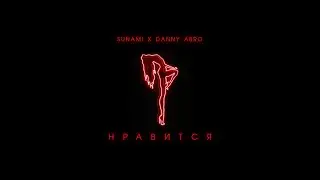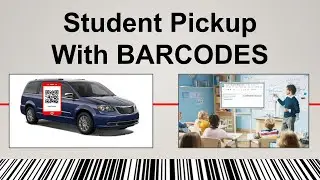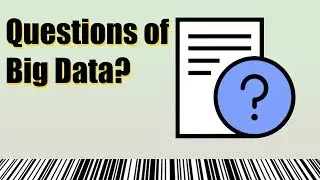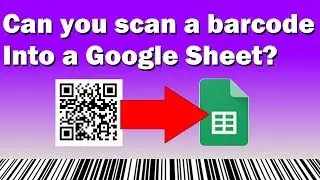Attendance or Pickup with Google Sheets and barcodes
This is a little complicated, but very useful. We were inspired to make this video because multiple people from schools have discovered this on their own. So we wanted to share what they are doing.
Once a barcode is scanned, a student's name appears on a Google Sheet for their classroom. Keeping dismissal organized by notifying when a student may leave. This will limit hallway time and make dismissal more efficient.
Here are the formulas used. We have a full step by step in our blog on scantoweb.net
BARCODE
=if(isblank(A2), "BLANK", image("https://chart.googleapis.com/chart?ch..."&A2&"|"&B2&"%20"&C2))
CLASEEROOM TAB
=FILTER(ScannedIn, LEFT(INDEX(ScannedIn,,1),3)="202")

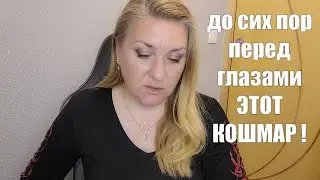
![SONIC.EXE (Version 5) [Horror Game] Destroys your Childhood!](https://images.mixrolikus.cc/video/PHM5u8wvjT8)