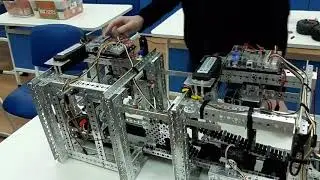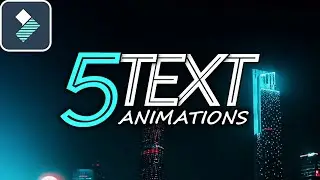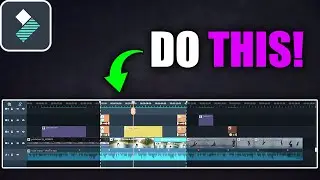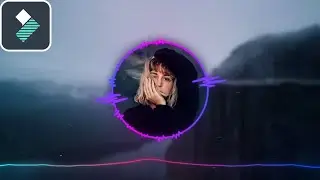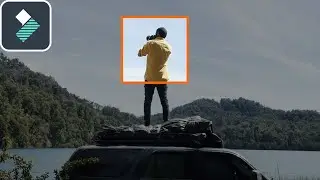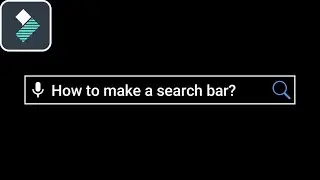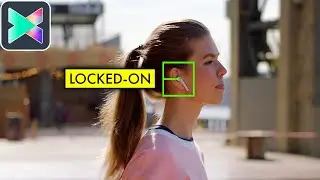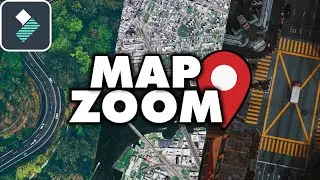Filmora X Tutorial 2021 | What's New in Filmora X
In this video I will show you what's new in Filmora X.
Learn how to use the new Wondershare Filmora X FAST in this quick start video editing tutorial for beginners!
TIMESTAMPS:
0:00 Intro
0:08 Motion Tracking Tutorial in Filmora X
1:00 How to Use Key Frames in Filmora X
2:28 Audio Ducking
3:08 Color Matching
3:53 Keyboard Shortcuts
4:05 Dark and light mode
4:16 Elements and Titles
Hope that you Enjoyed This Video :)
Become a member and support the channel: / @donvfilmoratutorials
Follow Me:
instagram: donvfilmora
What's new in Filmora X
Motion Tracking - Attach an element to a moving object in your video easily with auto motion tracking.
Keyframing - Customize animation by adding keyframes to change position, rotation, scale and opacity of a clip.
Color Match - Match the color of selected clips to another frame from another clip.
Audio Ducking - Quickly fade your music so your dialogue stands out.
Keyboard Shortcuts Editor - Edit faster using hotkey commands.
New UI and switch dark/light mode - Switch between light and dark mode for all day editing comfort.
Plain Text - Added flexibility to editing using plain text.
Advanced Title Editing ( for Win only) - Change position, rotation and scale of a title (as a whole) on the player.
New Effects - 30 new elements and 9 callout titles.
Touch Bar (Mac) - Preview and scrub through your timeline using the touch bar.
Respect each Other on the COMMENTS!