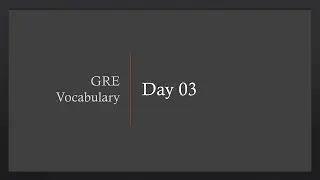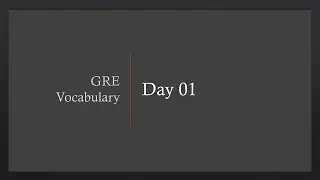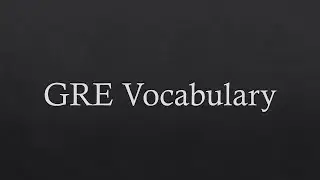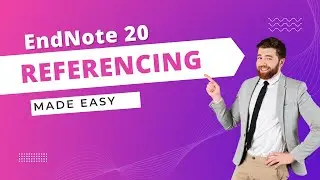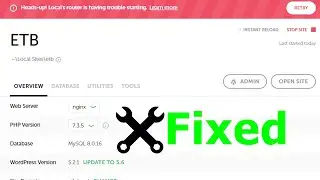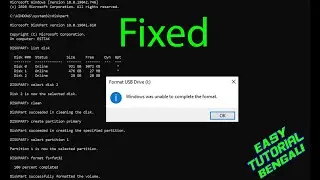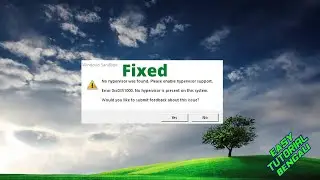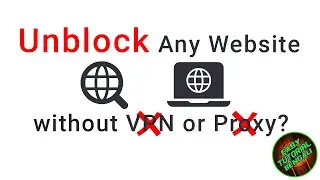No hypervisor was found. Please enable hypervisor support-Windows Sandbox Error(Fixed)
Welcome to this channel.
If you face any problem, write in the comment section or send a message on my Facebook Page.
If you like this tutorial, then you may Like and Subscribe for more.
When I was opening my windows sandbox, I faced an error message:
No hypervisor was found. Please enable hypervisor support. Error 0xc0351000. No hypervisor was present on this system. Would you like to submit feedback about this issue?
I was using windows 10 and tried to turn on my sandbox.
Easy Solution :
1. Go to Start Menu.
2. Search for cmd(Command Prompt).
3. Run it with Administrative privileges(Yes if a window appears).
4. Write the following code :
bcdedit /set hypervisorlaunchtype auto
5. Press Enter.
6. Restart your device
7. Now run Sandbox without any problem
Visit my website :
https://estiakahmed.com
https://easytutorialbengali.com/
Facebook Page: / easytutorialbengali
Facebook Group: / easytutorialbengali
Subscribe to my YouTube Channel here: / @easytutorialbengali
If you run into a problem, mail me :
[email protected]