Backup iPhone to External Hard Drive on Mac | Free Up Space Instantly
🌟 Learn how to effortlessly backup your iPhone to an external hard drive on your Mac. This step-by-step guide ensures your data is secure while freeing up valuable space on your Mac’s SSD. No more worries about running out of storage!
🔍 *Why Choose External Backup?*
🚀 **Efficient Storage Management**: Avoid filling your Mac's SSD with large iOS backups.
📁 **Accessibility**: Your backups are readily available on your external hard drive, whenever needed.
✨ **User-Friendly Approach**:
Simple, step-by-step instructions.
No need for complex software or technical expertise.
💡 **Your Backup Journey in 3 Steps**:
1. **Setting Up Your External Drive**: Connect and organize your drive for backups.
2. **Organizing Existing Backups**: Transfer and organize backups to the external drive.
3. **Linking for Future Backups**: Set up your Mac to automatically save backups to the external drive.
💡 **TOPICS IN THIS VIDEO 💡**:
How to backup iPhone to external hard drive on Mac
Setting up external drive for iPhone backups
Moving iPhone backups to an external hard drive
Freeing up space on Mac by using external storage
Secure iPhone backup solution for Mac users
🕒 **Timeline**:
0:00 Intro
0:52 Preparing Your External Hard Drive
01:29 Locating the Backup Folder on Your Mac
02:18 Moving Existing Backups and Creating a Link
04:13 Outro
🔔 Subscribe to our channel for more iPhone tips and tutorials. Don’t forget to like the video and share your thoughts in the comments below!
🎵 **Music**:
Morning Bliss by Hotham / hothammusic
Creative Commons — Attribution 3.0 Unported — CC BY 3.0
Free Download / Stream: https://bit.ly/3toV4wg
Music promoted by Audio Library https://bit.ly/46Yv34U
*#iphone #backup #iphonetricks*
~-~~-~~~-~~-~
Please watch: "Easy File Sharing: Move Data Seamlessly Between iPhone, Android, And Mac! #filetransfer"
• Transfer data from: mac to windows | ...
~-~~-~~~-~~-~






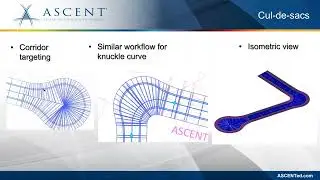




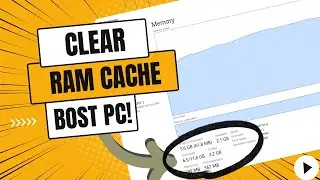




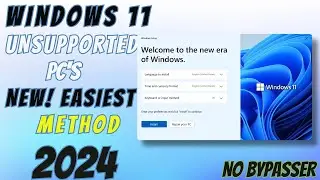
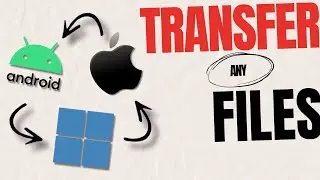




![How to Transfer Files from iPhone to Windows PC and Vice Versa 🖥️ 📲 [2024]](https://images.mixrolikus.cc/video/e-F-j1ChjHg)








