Download & Install Microsoft Office 2021 FREE (Genuine & Legal) - No Third-Party Software!
#microsoftoffice #office2021 #office365
Tired of paying for Microsoft Office? Learn how to download and install a genuine FREE version directly from Microsoft, without risking malware or spyware! This step-by-step tutorial guides you through the entire process, using only official tools and methods.
*Step 1: Acquire the Office Deployment Tool*
Initiate your journey by visiting the official Microsoft website to download the Office Deployment Tool. Our video will take you through the extraction of this tool into five key files, laying the groundwork for a smooth Microsoft Office installation.
Link for Office Deployment Tool: https://www.microsoft.com/en-us/downl...
*Step 2: Configure Your Microsoft Office Profile*
Learn to configure a Microsoft Office profile with an XML configuration. Choose your desired Office version, select between 32-bit or 64-bit options, language packs, and additional features. We'll guide you in exporting the XML file to the Office directory, setting everything up for installation.
Link for Office Customization Tool: https://config.office.com/deployments...
*Step 3: Installing Microsoft Office*
The installation of Microsoft Office is a breeze with our walkthrough. Utilize the Office Deployment Tool to download and apply the XML configuration, then execute commands to start the installation. Witness the seamless installation of Office on your system.
Commands:
1. setup.exe/download confixml.xml
2. setup.exe/configure configxml.xml
*Step 4: Activate Your Microsoft Office Suite*
Conclude your installation by activating Microsoft Office. We'll show you the essential commands for activation and ensure the process is successful. Verify your activation status with Microsoft Word, confirming your Office suite is fully operational.
Commands:
1. cscript ospp.vbs /sethst:kms8.MSGuides.com
2. cscript ospp.vbs /act
Stay up-to-date with the latest tech freebies by subscribing to our channel. If you appreciate this content, please like the video and subscribe. We thank you for watching and hope you enjoy activating your Microsoft Office for free, in a secure manner.
0:00 intro
0:25 Obtain the Office Deployment Tool
1:55 Create a Microsoft Office configuration profile
3:42 Installation of Microsoft Office
4:53 Activate Microsoft Office
7:12 Outro
Music
––––––––––––––––––––––––––––––
Build by KV
/ kvmusicprod
Creative Commons — Attribution 3.0 Unported — CC BY 3.0
Free Download / Stream: https://bit.ly/3vTe0nP
Music promoted by Audio Library https://bit.ly/3w2cEak
––––––––––––––––––––––––––––––
Join this channel to get access to perks:
/ @technest1
~-~~-~~~-~~-~
Please watch: "Easy File Sharing: Move Data Seamlessly Between iPhone, Android, And Mac! #filetransfer"
• Transfer data from: mac to windows | iPhon...
~-~~-~~~-~~-~


![HOW TO GET FISHMAN KARATE + SHOWCASE! [SQUARE PIECE]](https://images.mixrolikus.cc/video/hYK8KdZ8dW4)

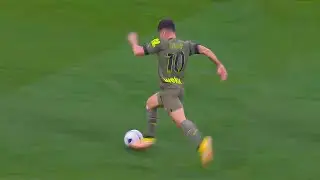


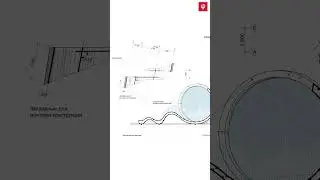



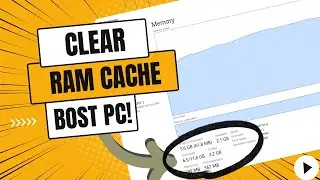




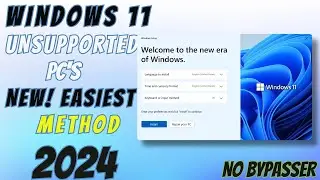
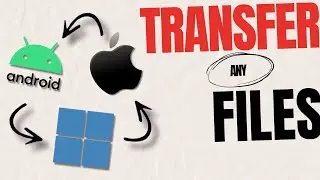




![How to Transfer Files from iPhone to Windows PC and Vice Versa 🖥️ 📲 [2024]](https://images.mixrolikus.cc/video/e-F-j1ChjHg)








