Flutter | Insert Image from your gallery and preview | using GetX
Welcome to my Flutter tutorial! In this video, we'll learn how to enable users to insert images from their device's gallery into a Flutter app and provide a preview of the selected image.
Throughout the tutorial, we'll cover the necessary steps to implement this functionality, starting from setting up the necessary dependencies in Flutter. We'll explore how to access the device's image gallery using Flutter's image_picker package, which allows us to select images from the user's photo library.
Next, we'll dive into the code and demonstrate how to integrate the image_picker package into our Flutter app. We'll show you how to handle image selection events and retrieve the selected image's file path.
Once we have the file path, we'll utilize Flutter's Image widget to display a preview of the chosen image. We'll discuss different ways to customize the image preview, such as adjusting its size, applying filters, or adding overlays.
Additionally, we'll explore techniques for handling potential errors or exceptions that may occur during the image selection process. We'll provide error handling strategies to ensure a smooth user experience.
By the end of this tutorial, you'll have a solid understanding of how to enable users to select images from their gallery and display a preview within a Flutter app. This feature can be incredibly useful in various applications, such as social media, e-commerce, or photo editing apps.
So, let's get started and learn how to insert images from the gallery and provide a captivating image preview in your Flutter app. Don't forget to subscribe to the channel for more exciting Flutter tutorials and hit the like button if you find this video helpful. Happy coding!
Learn Provider: • Flutter Provider for Beginners | Simp...
URL Launcher Flutter: • URL Launcher | Web View in Flutter
Tabbar View in Flutter | How to create Tabbar in flutter: • TabBar View in Flutter | How to creat...
Firebase Firestore CRUD: • Firebase Firestore CRUD | Create, Upd...
Flutter Stack & Positioned Widget | How to use Positioned Widget with Stack Widget: • Flutter Stack & Positioned Widget | H...
How to Create a Splash Screen in Flutter App | Without external package • How to Create a Splash Screen in Flut...
Change UI selected item | Riverpod 2.0 | State Notifier Provider • Change UI selected item | Riverpod 2....
How to get image from assets folder in flutter | Local Image • How to get image from assets folder i...
Toast Message in Flutter | How to show toast message in Flutter • Toast Message in Flutter | How to sho...
How To add background Image || How to Flutter || Set Background Image (Flutter Screen Background) • How To add background Image || How to...
Custom TextStyle Widget in Flutter | How to use 1 TextStyle in several Text Widget style ? • Custom TextStyle Widget in Flutter | ...
Solved ! LIstview not showing?? Vanished??? | Vertical viewport was given unbounded height • Solved ! LIstview not showing?? Vanis...
Powerful File manager for Windows | XYplorer • Powerful File manager for Windows | X...
Flutter Navigation (FirstPage to SecondPage) - Using the Navigator Push • Flutter Navigation (FirstPage to Seco...
How to make Image border rounded in Flutter | ClipRRect Widget in Flutter • How to make Image border rounded in F...
How to add music or edit audio on youtube studio • Video
How to convert image to text | Convert any text from image • Video
#flutter #fluttercommunity #flutterdeveloper #flutterwidgets #firebase #firebasetutorial #firestore #firestoretutorial #flutterdatabase #flutterfirebase #flutterforbeginners #flutterfirestore #database #databasemanagement

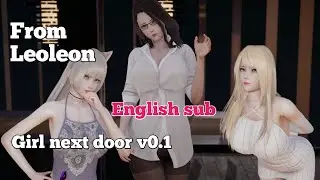
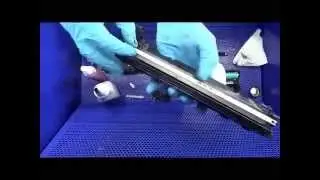



![Непутёвый ученик в школе магии: Гость | Официальный трейлер [русские субтитры]](https://images.mixrolikus.cc/video/_dCIoopsewY)






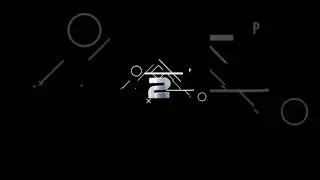






![Flutter Firebase Authentication [2023] The Beginner's Way | Login & SignUp using Firebase](https://images.mixrolikus.cc/video/IQ1cBz66BQU)










