Upload image to firebase storage from your gallery in flutter
Welcome to our comprehensive Flutter tutorial on image picking and uploading it to Firebase Storage! In this video, we'll guide you step-by-step through the process of selecting an image from the user's device using Flutter, and then seamlessly uploading it to Firebase Storage for safe and reliable storage.
Flutter is a powerful cross-platform framework for building beautiful and performant mobile applications. Firebase, on the other hand, provides a suite of backend services that can be easily integrated into your Flutter apps, including Firebase Storage for storing and serving user-generated content like images.
In this tutorial, we'll cover the following key topics:
1. Setting up a Flutter project and adding the necessary dependencies.
2. Implementing the image picking functionality using the image_picker package.
3. Configuring Firebase Storage and setting up security rules.
4. Establishing a connection between your Flutter app and Firebase using the firebase_core and firebase_storage packages.
5. Writing code to upload the selected image to Firebase Storage, handling progress updates, and managing errors.
6. Retrieving the download URL for the uploaded image and displaying it in your app.
By the end of this tutorial, you'll have a solid understanding of how to leverage Flutter's image picking capabilities and seamlessly integrate it with Firebase Storage. Whether you're a beginner or an experienced Flutter developer, this video will equip you with the skills to handle image uploads like a pro!
Make sure to subscribe to our channel for more Flutter and Firebase tutorials, and don't forget to hit the like button if you find this video helpful. Let's dive in and master Flutter image picking and Firebase Storage together!
How to connect firebase : • Flutter Firebase Connect | How to Con...
Learn Provider: • Flutter Provider for Beginners | Simp...
URL Launcher Flutter: • URL Launcher | Web View in Flutter
Tabbar View in Flutter | How to create Tabbar in flutter: • TabBar View in Flutter | How to creat...
Firebase Firestore CRUD: • Firebase Firestore CRUD | Create, Upd...
Flutter Stack & Positioned Widget | How to use Positioned Widget with Stack Widget: • Flutter Stack & Positioned Widget | H...
How to Create a Splash Screen in Flutter App | Without external package • How to Create a Splash Screen in Flut...
Change UI selected item | Riverpod 2.0 | State Notifier Provider • Change UI selected item | Riverpod 2....
How to get image from assets folder in flutter | Local Image • How to get image from assets folder i...
Toast Message in Flutter | How to show toast message in Flutter • Toast Message in Flutter | How to sho...
How To add background Image || How to Flutter || Set Background Image (Flutter Screen Background) • How To add background Image || How to...
Custom TextStyle Widget in Flutter | How to use 1 TextStyle in several Text Widget style ? • Custom TextStyle Widget in Flutter | ...
Solved ! LIstview not showing?? Vanished??? | Vertical viewport was given unbounded height • Solved ! LIstview not showing?? Vanis...
Powerful File manager for Windows | XYplorer • Powerful File manager for Windows | X...
Flutter Navigation (FirstPage to SecondPage) - Using the Navigator Push • Flutter Navigation (FirstPage to Seco...
How to make Image border rounded in Flutter | ClipRRect Widget in Flutter • How to make Image border rounded in F...
How to add music or edit audio on youtube studio • Video
How to convert image to text | Convert any text from image • Video
#flutter #fluttercommunity #flutterdeveloper #flutterwidgets #firebase #firebasetutorial #firestore #firestoretutorial #flutterdatabase #flutterfirebase #flutterforbeginners #flutterfirestore #database #databasemanagement

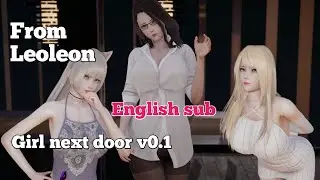
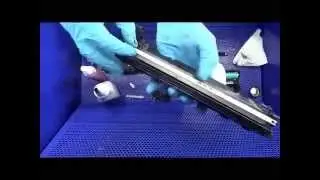



![Непутёвый ученик в школе магии: Гость | Официальный трейлер [русские субтитры]](https://images.mixrolikus.cc/video/_dCIoopsewY)






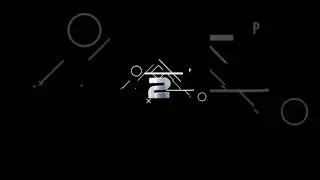






![Flutter Firebase Authentication [2023] The Beginner's Way | Login & SignUp using Firebase](https://images.mixrolikus.cc/video/IQ1cBz66BQU)










