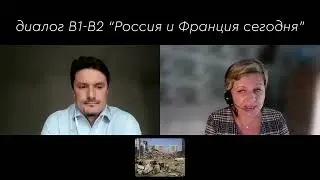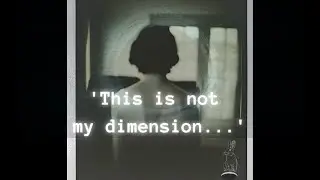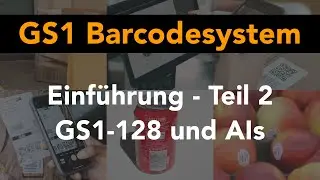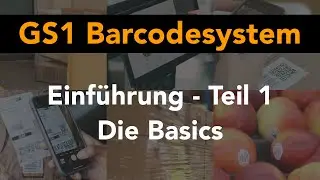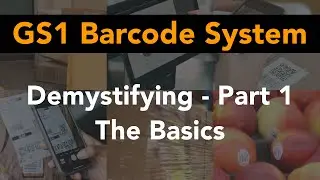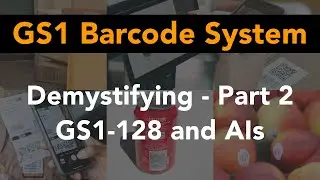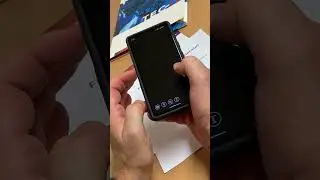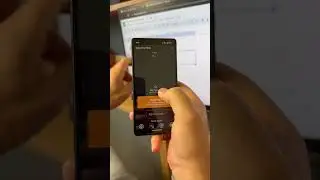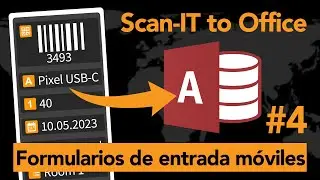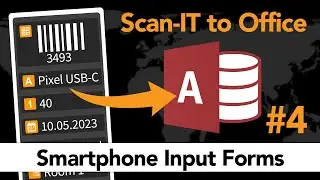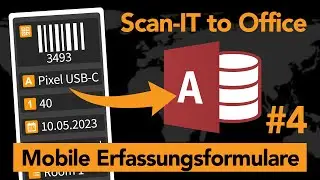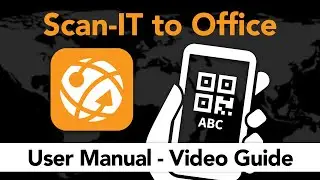Using Scan-IT to Office, the (Barcode/QR Code)
https://tec-it.com/sto - With "Scan-IT to Office" you use your smartphone as a fully equipped wireless 2D barcode/NFC/text scanner with automatic Google Sheet and Google Drive™️ synchronization: learn more in this video!
The scanner app Scan-IT to Office streamlines mobile scanning and data entry for Google Sheets. It transfers any combination of barcodes, QR/2D codes, NFC tags, image-to-text (OCR), or manual input instantly to your worksheet.
Connect your smartphone to the Google Sheet worksheet with just a few taps and enter or scan data using the app. The data collected with the app is synchronized in real-time with your target worksheet.
A D V A N T A G E S
✅ Use your smartphone as a fully featured wireless 2D barcode/NFC/text scanner with automatic Google Sheet synchronization
✅ Scan barcodes, QR/2D codes and NFC tags directly into your worksheets without wasting time
✅ Recognize text in images (OCR) and avoid typing
✅ Create custom input forms for structured and precise data entry
✅ Eliminate time-consuming and error-prone copy/paste and export/import tasks
✅ Benefit from real-time data synchronization when operating online
✅ Use the app offline without data loss (local data storage)
✅ Experience a cost-effective alternative to scanning devices and expensive mobile computers
✅ No additional software required
F R E E T R I A L
1️⃣ Install the Scan-IT to Office app
➡️ Android: https://play.google.com/store/apps/de...
➡️ iOS: https://apps.apple.com/de/app/scan-it...
2️⃣ Connect it to your Google Sheets account in the app
3️⃣ Enjoy smooth scanning and data entry!
C O P Y R I G H T ©
TEC-IT Datenverarbeitung GmbH, Austria
https://www.tec-it.com
Music: The Forest of Lights by Hiddeminside (https://www.jamendo.com/track/873884/...)
#scannerapp #qrcode #qrscanner #barcode #mobilecomputer #inventory #sync #googlesheets #Sheets #nfc #imagetotext