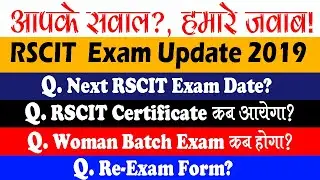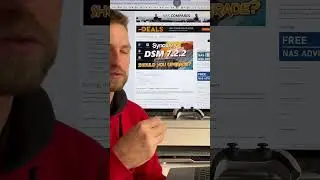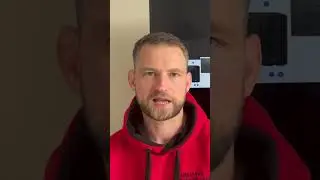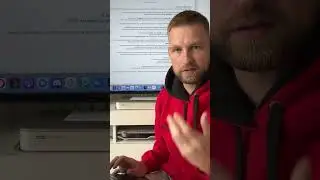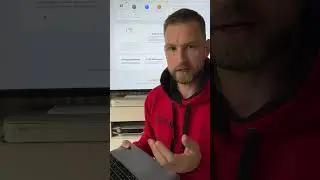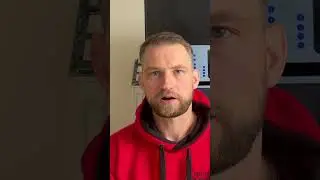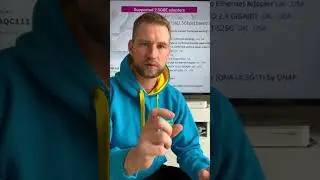How to install & set up UNRAID server on an old Qnap NAS (SMB, Tailscale VPN and plex)
In this video, we'll show you how to install and set up UNRAID server on an old QNAP NAS. We'll cover everything from downloading UNRAID and making a USB, to configuring SMB shares and setting up a Tailscale VPN.
0:00 Intro
2:00 prepare unraid installation disk
3:31 prepare boot for unraid
4:50 access unraid admin panel
7:17 create unraid array / raid
8:50 create users
9:07 admin panel overview
16:47 installing apps
20:00 configure and format disks
21:35 create shared folder
23:25 configure smb user
25:46 map a shared folder
29:00 install tailscale vpn
34:00 install plex
We'll start by walking you through the process of downloading UNRAID and making a USB. We'll also cover the importance of using a USB 3 device for optimal performance.
Next, we'll guide you through setting up your UNRAID server by accessing the Tower/DiskSettings and Tower/UserAdd menus. We'll also troubleshoot common issues such as password errors and share creation problems.
We'll then dive into UNRAID's admin panel, where we'll show you general features and settings, including how to configure Tailscale VPN on UNRAID. We'll also guide you on how to install and set up Plex and access it remotely via VPN.
Throughout the video, we'll provide you with tips and tricks for troubleshooting common problems that you may encounter when setting up your UNRAID server. For instance, we'll guide you on how to find your server's IP address, troubleshoot login errors, and address issues with creating shared folders.
By the end of this video, you'll have all the knowledge and tools you need to set up a fully functional UNRAID server on your old QNAP NAS, complete with SMB, Tailscale VPN, and Plex.
Make sure to check out our video for a step-by-step guide and troubleshooting tips. Don't forget to subscribe to our channel for more tech tutorials and guides.