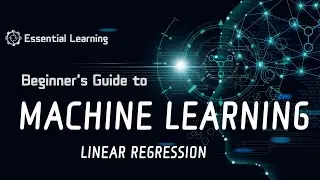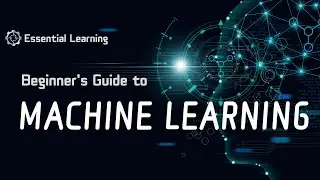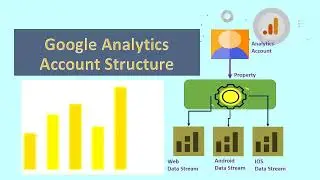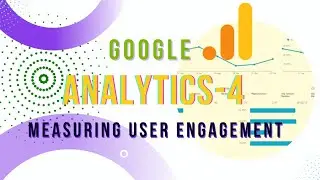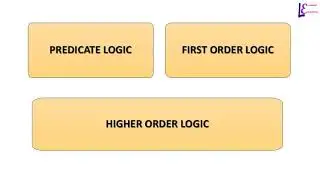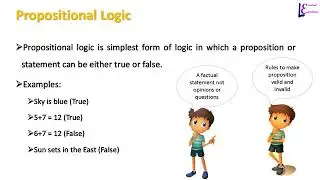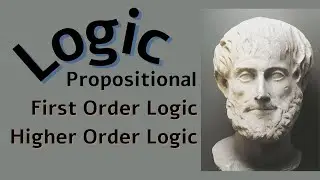Google Analytics - 4 || Account Structure ||
Corresponding Article on LinkedIn
/ google-analytics-4-account-structure-zahee...
0:00 Google analytics Account
0:31 Google Marketing Platform
1:07 Desktop web Interface
1:22 Google Analytics on Mobile
1:37 Account Structure
2:11 Property
2:53 Account and Property in GA4
3:51 Data Stream
4:45 Data streams in ga4 property
Google Analytics Account
In order to collect business related user data from your website or app, you need to have Google Analytics account. If you already have signed up for Gmail account or google account, you can directly login at analytics.google.com.
Google Analytics service is part of Google marketing platform. Google marketing platform provides tools for advertising and digital analytics for small and enterprise level businesses.
You can login to your analytics account from this link google.com/analytics. It’ll take you to Google marketing platform and here you can click sign in to start using the analytics service or learn and work with the available tools if you are already logged in.
Desktop and Mobile
On desktop version of the analytics, GA-4 interface will look something like this. In coming videos will discuss each section in detail. This is the demo account. So your data might look different from this one.
You can download mobile app for the Google analytics. It’s super easy to see insights and create reports in dashboard using metrics from user, behavior, Ads and Ecommerce data in Google Analytics app.
Account Structure
Google Analytics-4 provides flexibility to collect and analyze data of all types of businesses in one place. To understand how Google Analytics gathers data and presents you with insightful reports, it is necessary to understand Google Analytics account structure. Google Analytics 4 Account structure is pretty straight forward.
Account
At the top level in Google Analytics is the Account. Your account is the container for all the properties. So what are the properties? Well, a property represents data for one logical user base. A user base is the number of audience of your brand or product that interact with your business. Consider a business selling Apparels. Users of this business may find it and interact with business via mobile app or a website. A single property in Google Account will be needed to hold the user data from App and Website for this business.
Properties inside Analytics Account
Let’s see where can you locate your accounts and properties on Google Analytics interface. At the bottom left of GA-4, you will find a gear icon. Click this gear icon to open admin section of the GA-4 account.
At the left side of Admin section, you will see option for account and create account. Below create account button, there is drop down to select the account you want to work with. Currently there may be two accounts, your personal account and demo account. In the middle of the screen there is column which contains setting related to property and data streams
If you select your personal account, properties that you have added will shows up. In my account I've added blog site.
If you select demo account, it’ll show its three properties in drop down. One GA-4 property for mobile app called flood-it. One GA-4 property for Google Merchandize store and one universal analytics property, for Google Merchandize store.
Data Streams
GA-4 Account is the container for properties and a property holds the data of users of specific brands or products or data from specific region. Flow of data from a customer touch point that is from website or app to Google Analytics account is called data stream. Data stream lives inside a property. If a business has a website, Android app and IOS app, it’ll have one property with three data streams under one analytics account. One property in GA4 account can have up to 50 data streams. That is; if a business has customers interacting at 50 digital platforms, you can collect their data inside a single property from 50 data streams.
Data Stream in Google Analytics Demo Account
Data streams in Google Analytics demo account. Click gear icon at bottom left to open Admin section, choose demo account from accounts. In property click drop and select Universal analytics property for Google merchandize store. You can see there are no data streams in universal analytics property for Google merchandize store, because UA used unique property for app, website or any other source of data.
In GA4 property of Google Merchandise store, there is only one website data stream.
In GA property for Flood-It app. There are three data streams; one for android app users, one for IOS users and one for the website of the app. ...