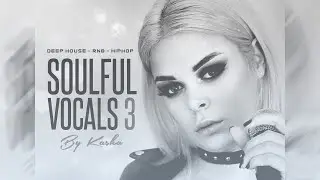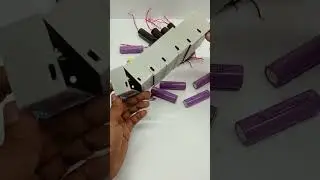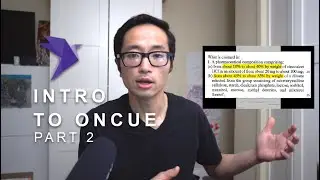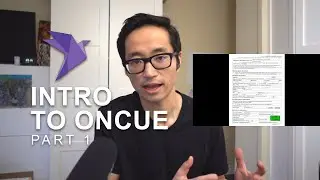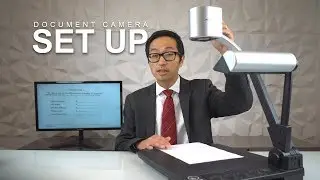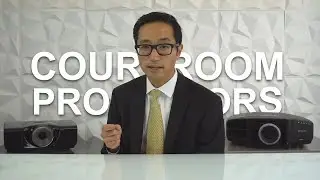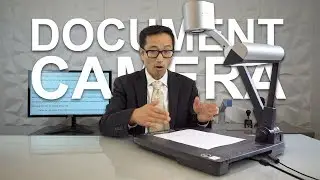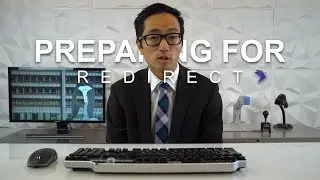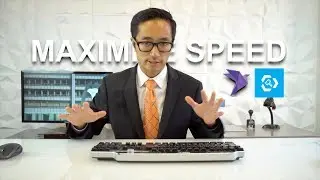3 WAYS TO ZOOM IN ON POWERPOINT
I go over three ways to zoom in on a document in PowerPoint: (1) making a callout and animating with a Zoom animation, (2) using the morph transition to simulate a pinch and zoom style zoom, and (3) using the PowerPoint magnifying glass tool in Presentation mode.
Bonus: I even go over one way that I've seen some people zoom in but that I don't recommend.
Thanks for watching! Feel free to drop any question about today's video or any question that you may have at all in the comments!
-----
twitter: @groundworktc
ig: groundworktc
web: groundworktc.com
♫Music By♫
●PYC - Groovin Along
●Song - • PYC - Groovin Along (Copyright Free V...
●Follow PYC http://smarturl.it/PYCmusic
![[Raw, Boring] Four Random Landings](https://images.mixrolikus.cc/video/wacFCUJeWzc)