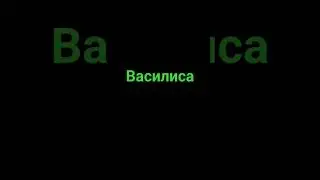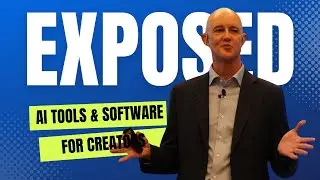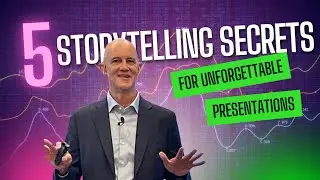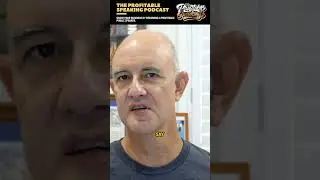Canva Made Easy: Step-by-Step Guide to Perfect Photo Cutouts!
Master the art of photo editing with our easy-to-follow Canva tutorial. This video provides a simple, step-by-step guide on how to precisely cut out photos in Canva, perfect for beginners and those looking to refine their skills. You'll learn how to use Canva's tools to select, trim, and fine-tune your images, making your designs look professional and polished. Whether you're working on a personal project or professional graphics, this tutorial will equip you with the skills to transform your photos into stunning visual elements. Start creating like a pro today.
Timestamps
00:00 Introduction to cutting out an image in Canva
00:33 Finding a picture for the cut-out
01:05 Using the background remover tool
01:41 Demonstrating the use of the background remover tool
02:22 Exporting the image with a transparent background
02:50 Final demonstration and conclusion
Learn how to easily cut out an image in Canva with this step-by-step tutorial from Brad Hauck. Remove backgrounds and create stunning images for your social media posts and marketing materials.
In this video, you'll discover:
How to remove the background from a photo in Canva
Using Canva's background remover tool
Cropping and positioning the cut-out image
Exporting images with transparent backgrounds
Incorporating cut-out images into designs