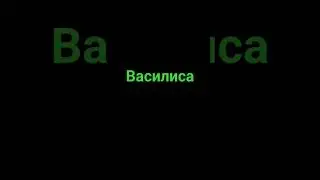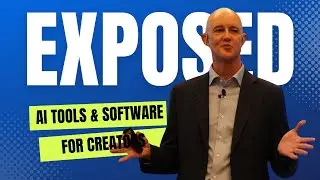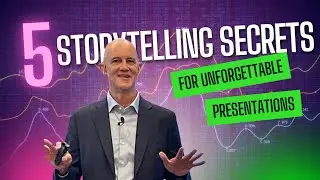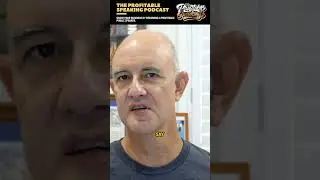Canva for Beginners: Easy Photo Upload & Editing Tutorial!
Learn how to effortlessly add, upload and edit photos in Canva with our informative tutorial. Ideal for beginners, this video demonstrates the simple process of adding your own photos to Canva's platform. You'll discover tips on how to enhance your images with Canva's editing tools, including cropping, adjusting brightness, and applying filters. Whether you're creating social media graphics, presentations, or personal projects, this guide makes photo editing easy and fun. Unlock your creative potential and transform your photos into stunning visuals with Canva!
Timestamps
00:00 Introduction to adding and editing photos in Canva
00:41 Adding a photo from uploads and resizing
01:36 Bringing photos in from Google Photos and granting access
02:30 Exploring editing options such as flipping, transparency, and locking
03:41 Using the background remover tool and applying filters
05:28 Experimenting with the expand tool and adjusting photo settings
This video demonstrates how to easily add and edit photos using Canva. Learn how to upload photos from your desktop, Google Photos, and more, and discover the various editing tools available in Canva.
Uploading photos from your desktop to Canva
Accessing and importing photos from Google Photos
Resizing and cropping photos in Canva
Editing features including background remover, filters, and autofocusing
Adjusting image brightness, tints, and colours