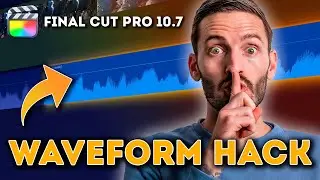Create Trending Masking Effects Like This...
Watch "Infinite Loop Effect" Next 👉🏼 • How to Create the Infinite Loop Effect | S...
My FREE ‘Whip Pan & Zoom Transitions’ Pack 👉🏼https://bit.ly/FREEWhipPanZoom
Get Better at Color Grading in 90 minutes 👉🏼 https://bit.ly/BW-ColorGradingMasterc...
~~~~~ 🔴 FREE STUFF 🔴 ~~~~~
▶️ FREE Plugins & Transitions for FCP 👉🏼 https://bradwestmedia.com/free-fcp-pl...
🔊 FREE Music for Creators 👉🏼 https://bit.ly/UppbeatBD
💥 My FREE ‘Whip Pan & Zoom Transitions’ Pack 👉🏼https://bit.ly/FREEWhipPanZoom
~~~~~ 🎬 DIGITAL TOOLS THAT I USE 🎬 ~~~~~
💥 Plugins & Effects for FCP 👉🏼 https://bradwestmedia.com/fcp-plugins (Check the link for discounts)
💥 My ‘Whip Pan & Zoom Transitions’ Pack 👉🏼 https://bit.ly/WhipPanZoom
~~~~~ 📸 THE GEAR I USE 📸 ~~~~~
🎛 Monogram Creative Console 👉🏼 https://bit.ly/MonogramCC_BD ($40 off with this link)
📹 My Travel & Studio Gear 👉🏼 https://bradwestmedia.com/my-gear
~~~~~ 🎵 MUSIC FOR CREATORS 🎵 ~~~~~
🔊 The Music I Use 👉🏼 https://bradwestmedia.com/music
~~~~~📚 LEARN 📚 ~~~~~
🖥 Courses 👉🏼 https://bradwestmedia.com/courses
💡 Color Grading Masterclass 👉🏼 https://bit.ly/BW-ColorGradingMasterc...
~~~~~ 🤝 LET’S CONNECT 🤝 ~~~~~
🌐 Website 👉🏼https://bradwestmedia.com
✉️ Monthly Newsletter 👉🏼 https://bradwestmedia.com/newsletter-...
📸 Instagram 👉🏼 https://bit.ly/BradWestIG
Creative masking effects like that changing clothes behind a pole or tree is super popular on TikTok and they’re fun effects to use in vlogs as well. I’m going to show you how to create that creative masking effect in Final Cut Pro, but I’m also going to give you 4 tips on how to shoot it properly to get the best results.
There are 4 important steps to follow when shooting for a masking effect like this to make it as seamless as possible.
To make the masking process easy in Final Cut Pro, make sure you use a tripod so that both clips line up perfectly.
You don’t want the color temperature of the shot to change between clips so you don’t want to have your white balance set to auto. Rather set a custom white balance, or use a custom preset like daylight so that your white balance remains consistent.
For the same reasons, you want to lock your focus and then set your camera to manual focus so the depth of field is exactly the same on both shots.
Lastly, it’s super important not to have too much time pass between shooting the two clips. If you do, the sun could move which changes your lighting, clouds might develop or other things can change that would make the effect look less believable.
Now that you know how to create this trending masking effect, you can take that knowledge to the next level and learn how to create this infinite loop effect in Final Cut Pro.
~~~~~ 🔴 CHAPTERS 🔴 ~~~~~
00:00 - Create Trending Mask Effects Like This…
00:33 - You Need to Shoot 2 Clips
00:51 - Step #1
01:28 - Step #2
01:59 - Alternative Step #2
02:15 - Step #3
02:56 - Step #4
03:26 - Step #5
03:42 - Step #6
04:22 - Step #7
04:44 - Shooting Tips
05:27 - The MOST IMPORTANT Shooting Tip
#maskingtutorial #FinalCutPro #FCPXTutorial