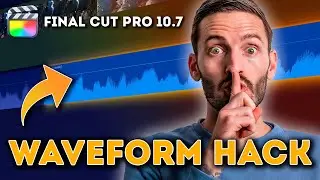Is it SAFE to update Final Cut Pro Yet?
🚨 FREE Plugins & Transitions 👉🏼 https://bradwestmedia.com/free-fcp-pl...
▶️ WATCH NEXT 👉🏼 • FCP 10.7 New Features | Everything Yo...
Learn More 👉🏼 https://bit.ly/m/BradWest
~~~~~ 🔴 FREE STUFF 🔴 ~~~~~
🔊 FREE Music for Creators 👉🏼 https://bit.ly/UppbeatBD
💥 My FREE ‘Whip Pan & Zoom Transitions’ Pack 👉🏼https://bit.ly/FREEWhipPanZoom
~~~~~ 🎬 DIGITAL TOOLS THAT I USE 🎬 ~~~~~
💥 Plugins & Effects for FCP 👉🏼 https://bradwestmedia.com/fcp-plugins (Check the link for discounts)
💥 My ‘Whip Pan & Zoom Transitions’ Pack 👉🏼 https://bit.ly/WhipPanZoom
~~~~~ 📸 THE GEAR I USE 📸 ~~~~~
🎛 Monogram Creative Console 👉🏼 https://bit.ly/MonogramCC_BD ($40 off with this link)
📹 My Travel & Studio Gear 👉🏼 https://bradwestmedia.com/my-gear
~~~~~ 🎵 MUSIC FOR CREATORS 🎵 ~~~~~
🔊 The Music I Use 👉🏼 https://bradwestmedia.com/music
~~~~~📚 LEARN 📚 ~~~~~
🖥 Courses 👉🏼 https://bradwestmedia.com/courses
💡 Color Grading Masterclass 👉🏼 https://bit.ly/BW-ColorGradingMasterc...
~~~~~ 🤝 LET’S CONNECT 🤝 ~~~~~
🌐 Website 👉🏼https://bradwestmedia.com
✉️ Monthly Newsletter 👉🏼 https://bradwestmedia.com/newsletter-...
📸 Instagram 👉🏼 https://bit.ly/BradWestIG
In this video, I'm tackling one of the most frequently asked questions in the Final Cut Pro community: Is it safe to update Final Cut Pro yet? I'll provide you with my best tips to ensure a smooth transition to the latest version.
🎥 Why Have Multiple Versions of FCP Installed?
Explore the benefits of maintaining multiple Final Cut Pro versions simultaneously. Learn how this strategy can save you from potential project disruptions, bugs, and plugin compatibility issues, allowing you to stay focused on your creative process.
⚙️ Critical Steps Before Updating:
Make a Time Machine Backup: Safeguard your system by creating a Time Machine Backup before any major updates. This ensures you can revert to a stable state if issues arise.
Backup Your Plugins and Effects: Losing your plugins can be a hassle. Discover the importance of backing up your Motion Templates folder, safeguarding your collection and streamlining the reinstallation process.
🔄 Installing Multiple Versions:
Watch as we demonstrate a step-by-step process to have multiple versions installed simultaneously. This technique provides flexibility, allowing you to choose when to make the switch without affecting ongoing projects.
🔍 Testing Projects in New Versions:
Ensure a seamless transition by duplicating your library before opening it in a new version. Learn how to identify and resolve common issues, including plugin compatibility and potential errors when opening projects in older versions.
🛠️ Dealing with Plugin Issues:
Discover tips for handling plugin issues, whether it's repairing, reinstalling, or updating. I'll guide you through the process for popular plugins like MotionVFX and Pixel Film Studios, as well as general advice for third-party plugins.
📂 Opening Projects in Previous Versions:
Explore how to export an XML file in the latest version of Final Cut Pro and import it into an older version. This handy technique ensures you can access projects in previous versions even after updating your library.
~~~~~ 🔴 CHAPTERS 🔴 ~~~~~
00:00 - Is it SAFE to update Final Cut Pro Yet?
00:35 - Why Have Multiple Versions of FCP Installed?
01:27 - Before updating Final Cut Pro
02:30 - How To Have Multiple Versions of FCP Installed
03:06 - Updating Library Files
03:42 - Common Issues After Updating
#FCPX #FinalCutPro #FCPXTutorial