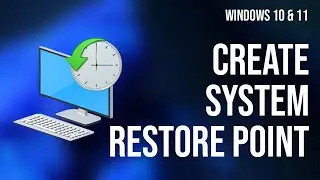How to fix Recovery server could not be contacted | MacOS [SOLVED]
The most common issue while trying to connect to the macOS recovery server is, 'the recovery server could not be contacted'
The most common reason for this error is
1. Poor internet connection or no connectivity.
2. The date and time in your mac os are not synchronised with the Apple server.
3. Problem with the Apple recovery server itself
This video helps you to solve this issue. Try the steps in this video to solve the connection error.
////// RELATED VIDEO LINKS AND TERMINAL COMMANDS /////
► How to create a bootable USB pen drive for macOS: • How to create a bootable USB pendrive...
► Apple System Status : https://www.apple.com/in/support/syst...
TERMINAL_COMMANDS
► ntpdate -u time.apple.com
► date mmddhhssyy (month date hour seconds year)
////////////---------------------//////
Other search Querry:-
mac the recovery server could not be contacted
macos the recovery server could not be contacted
macbook the recovery server could not be contacted
macbook pro recovery server could not be contacted
macbook air recovery server could not be contacted
imac the recovery server could not be contacted
the recovery server could not be contacted Mac
recovery server could not be contacted macbook pro
apple recovery server could not be contacted
#recovery #server #appleservice #macos #machintosh #highsierra
Note: This video has followed all the Youtube community guideline rules. The purpose of this video is to help everyone with my knowledge and experience. I totally do not support any type of illegal acts or videos. The videos are completely for legal purposes.
All names, e-mail IDs, mobile numbers, addresses and other personal details used in this video are imaginary and fake. The information used in this video is for demonstration purposes only.
© Loxyo Tech. All rights reserved.








![[2024] How to Activate Windows 10 or 11 from PowerShell](https://images.mixrolikus.cc/video/bW_i9dw4LqY)
![Error BIOS LEGACY boot of UEFI only Media [SOLVED]](https://images.mixrolikus.cc/video/YWWtn1mNvJc)
![Windows activation error 0xc004d302 in Windows 11 / 10 non-core edition [FIXED]](https://images.mixrolikus.cc/video/nGhMLdOA4sA)

![Unable to Activate Windows [ERROR FIXED]](https://images.mixrolikus.cc/video/nNCHYjTUwaI)

![How to completely disable Adobe genuine software integrity service alert - Mac [FIXED]](https://images.mixrolikus.cc/video/14lEJXb5nmw)