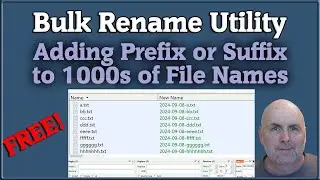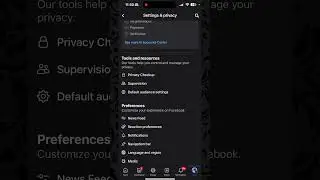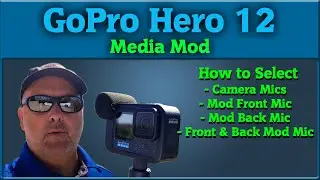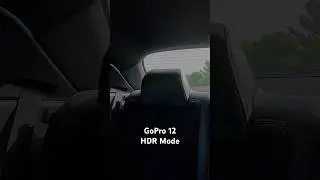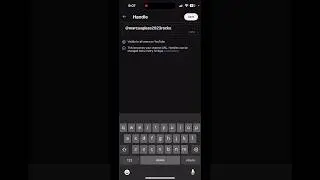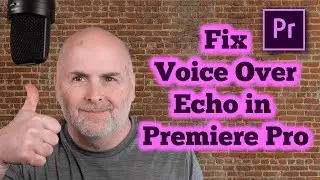Easy Youtube Handle Change On Your Phone - April 2024! iPhone iOS & Andriod
Illustration of how to change YouTube Handle from mobile cell phone within the YouTube Studio mobile application as of April 2024. Illustrated on IPhone but process is same on Android mobile app as of video creation.
1. Download and install current YouTube Studio App if not already installed
2. Open YouTube Studio
3. Select the YouTube Channel profile image in upper right corner
4. Select Pencil Icon to the right of your channel name
5. Select Pencil Icon to the right of your current YouTube Channel Handle
6. Change YouTube Handle to a new value
7. If nobody is using the handle you entered you can press the save button
8. If channel name is taken or no save button appears, choose a different YouTube handle, and if it is available, press save