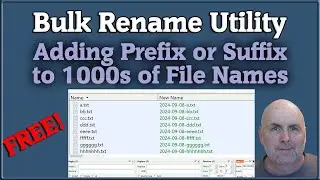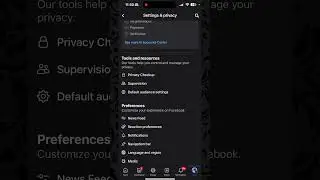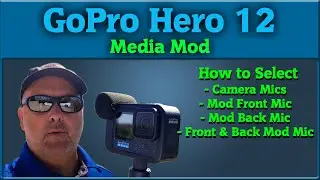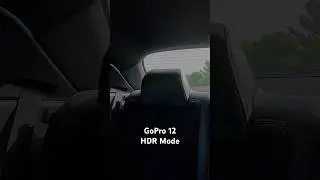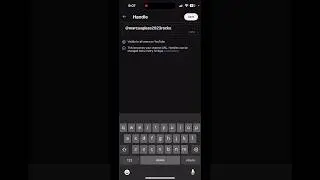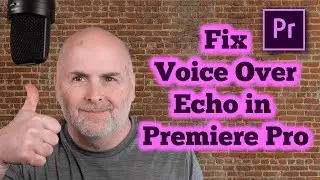How To Change YouTube Handle From Phone
Illustrating how to change YouTube Handle from mobile cell phone within the YouTube Studio application as of June 2023. Illustrated on IPhone.
1. Download and install current YouTube Studio App
2. Open YouTube Studio
3. Select the icon which represents your channel in upper right corner
4. Select Edit Channel Profile
5. Select Handle
6. Change YouTube Handle to a new value
7. If nobody is using the handle you type the save button will appear allow you to save the new YouTube handle.
Warnings
If you change handle several times in a row eventually the application will not allow any changes to occur for several weeks! If this happens you may be stuck with the last channel name you saved for several weeks.
If options shown in video do not appear in YouTube Studio app on your phone, and if your application is up to date, you will need to change the handle on a PC.