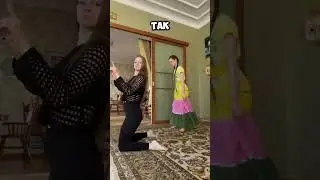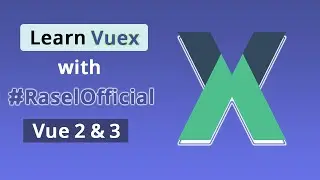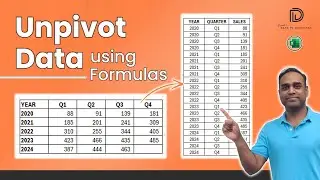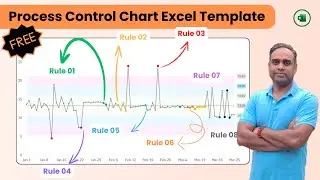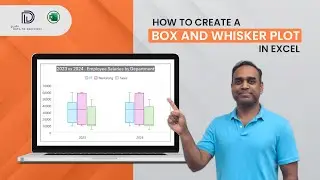How to sort data by multiple columns in Excel using formula?
In this episode of the “Data to Decision” series, we focus on sorting columns using formulas.
A convenient technique when you work with data that gets updated frequently.
This video walks you through how to use Excel’s SORTBY function to sort customer sales data by multiple columns. Here, you’ll learn how to
2:04 Sort data by two different columns
3:23 Use conditional formatting to highlight your sorted data
Post your comments below on how you sort data by multiple columns. We'd love to hear your thoughts on this.
Check our detailed blog posts on our Data to Decisions page:
https://indzara.com/sort-multiple-col...
For more such tutorials, visit https://indzara.com/datatodecisions/
#exceltips #excelmadeeasy #exceltutorials