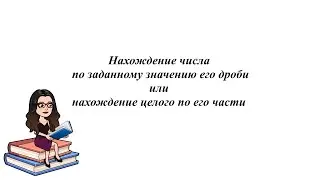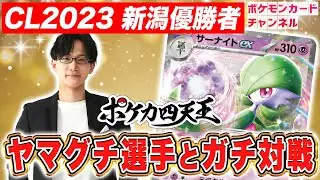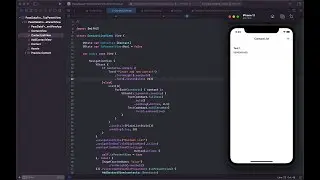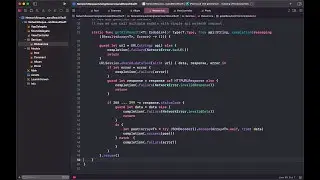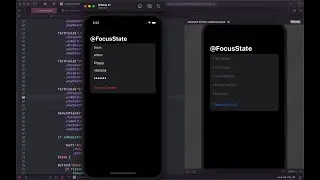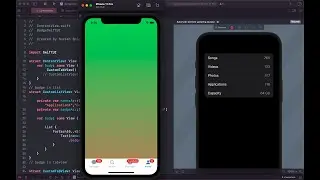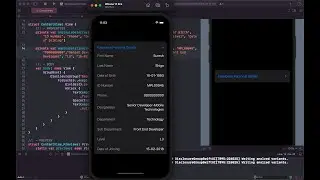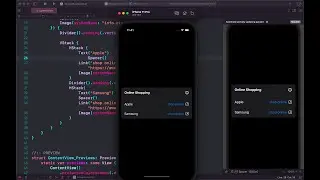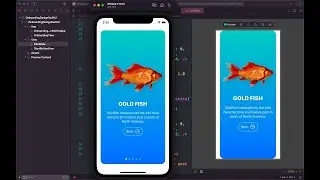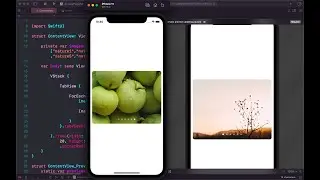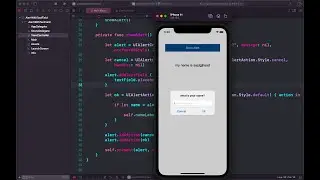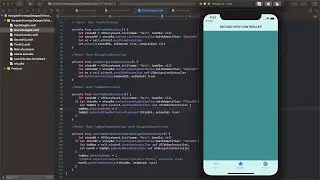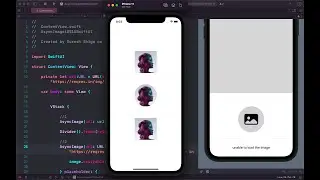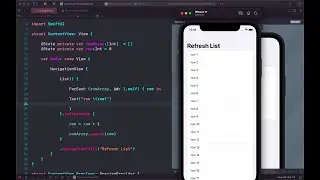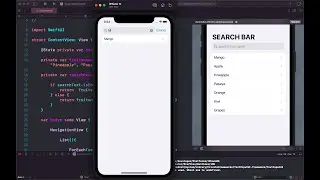How to enable pull to refresh iOS 15 SwiftUI
When you apply this modifier to a view, you set the refresh value in the view’s environment to the specified action. Controls that detect this action can change their appearance and provide a way for the user to execute a refresh.
When you apply this modifier on iOS and iPadOS to a scrollable view like List, the view provides a standard way for the user to refresh the content. When the user drags the top of the scrollable content area downward, the view reveals a refresh control and executes the provided action. Use an await expression inside the action to refresh your data. The refresh indicator remains visible for the duration of the awaited operation.