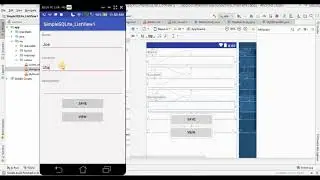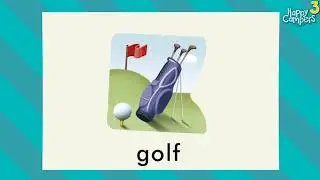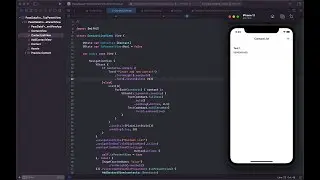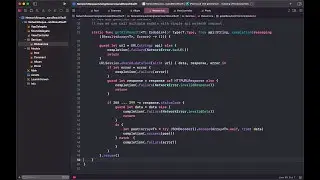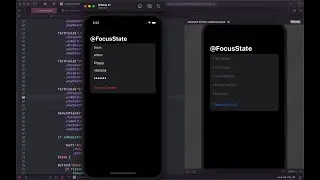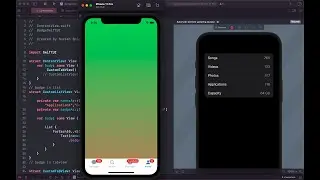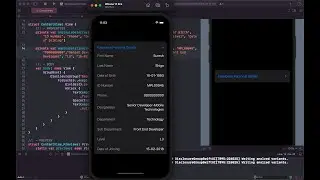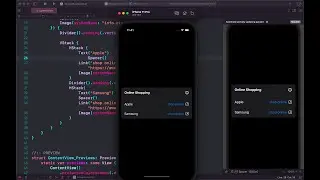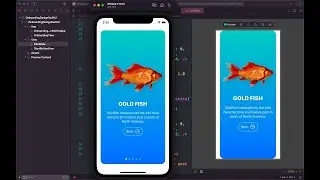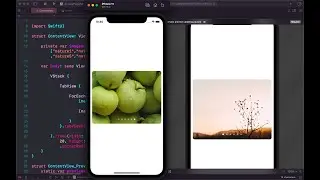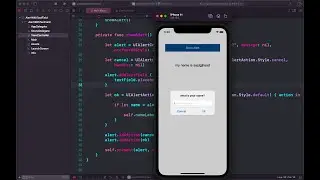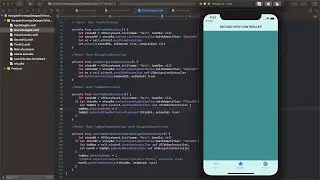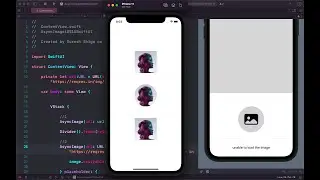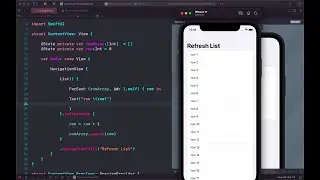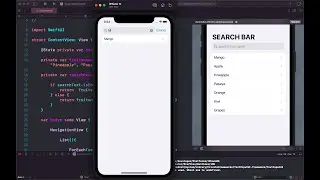How to add Quick Actions (shortcuts) to your app icon Swift Part #2
On the Home screen of a device running iOS 13 or later, apps can display Home Screen quick actions when users to touch and hold the app icon (on a 3D Touch device, users press briefly on the icon).
Each Home Screen quick action includes a title, an icon on the left or right (depending on your app’s position on the Home Screen), and an optional subtitle. Define quick actions statically at build time from the app’s Info.plist or dynamically configured at runtime. For information about the types of functionality, you might expose using quick actions, see the Human Interface Guidelines.
The app in this sample project is a basic contact manager that allows users to view and edit a small set of contacts. The initial view controller shows a list of contacts in a table view. Tapping any contact shows a detailed screen where you can edit the name and email address, or tap to turn on the Favorite switch.
When you press the sample app’s Home Screen icon, several Home Screen quick actions are displayed. The first two give access to search and sharing functionality, and the rest provide shortcuts to favorite contacts.