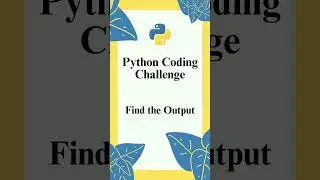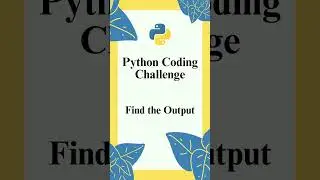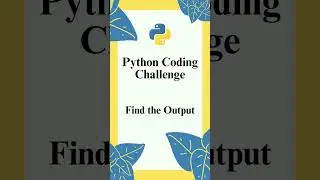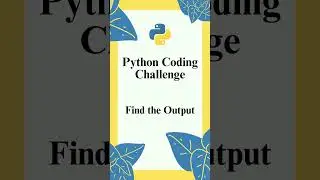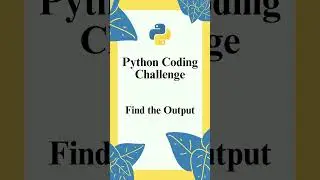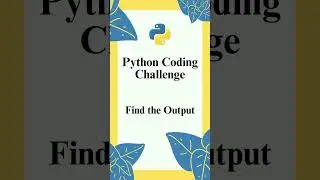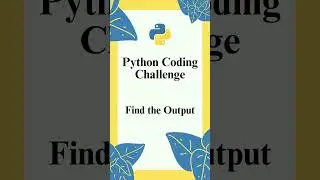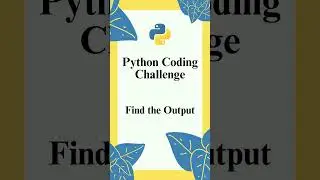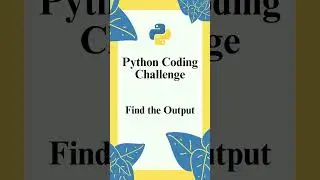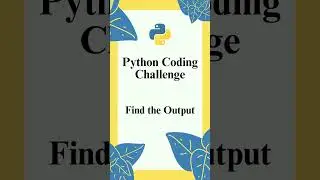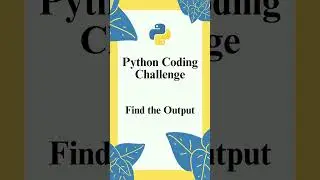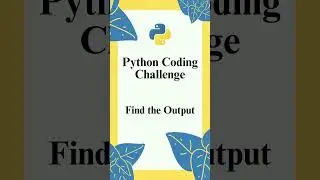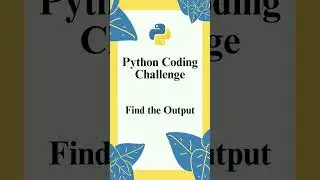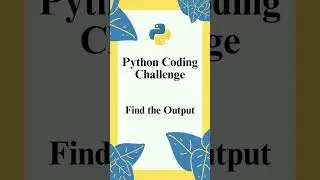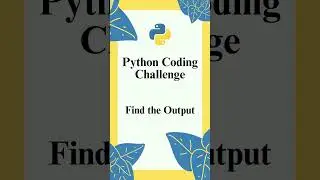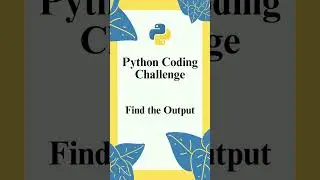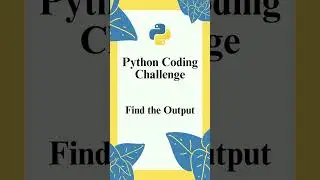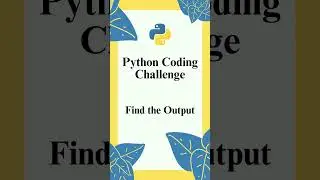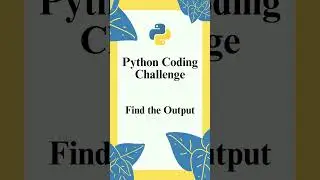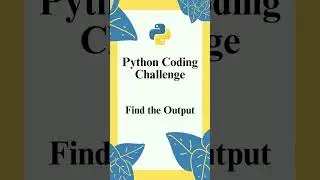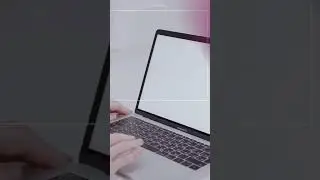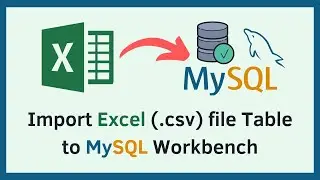Steps to create an openAI API key | ChatGpt
#shorts
Here are the steps to create an OpenAI API key:
1. Go to the OpenAI website: https://openai.com/.
2. Click on the "Get Started for Free" button in the top right corner.
3. Fill out the registration form with your name, email address, and a password to create an account.
4.Once you've created an account, you'll be redirected to the OpenAI dashboard.
5. Click on the "API Keys" tab on the left-hand side of the screen.
6. Click on the "Create New API Key" button.
7. Choose a name for your API key and select the appropriate permissions.
8. Click the "Create API Key" button.
9. Your API key will be generated and displayed on the screen. Be sure to copy it and keep it somewhere safe.
That's it! You now have an OpenAI API key that you can use to access OpenAI's language models and other services. Just be sure to keep your API key secure, as it can be used to make requests on your behalf and potentially access sensitive data.
More help needed?
Visit - https://codewithap.com

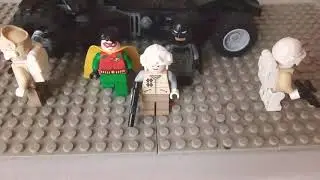



![Baaje Khatiya Char Char [Bhojpuri Video]Feat.Ravi Kishan & Pakhi](https://images.mixrolikus.cc/video/We4oVHR1Yxw)