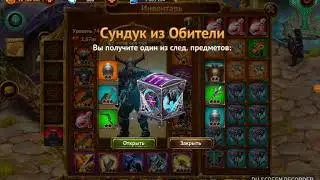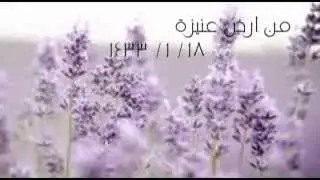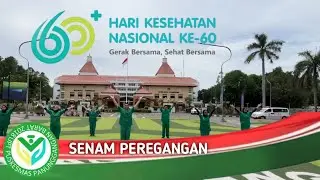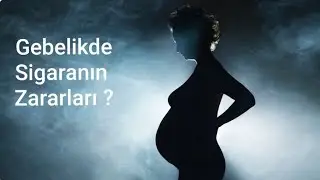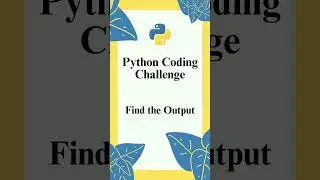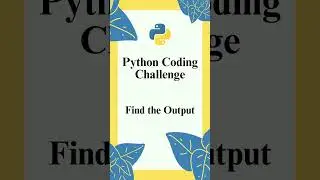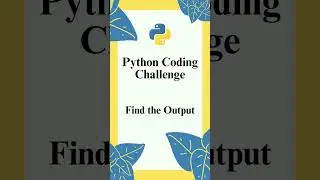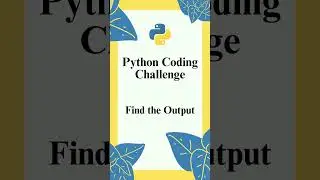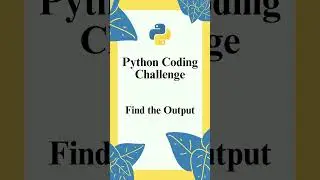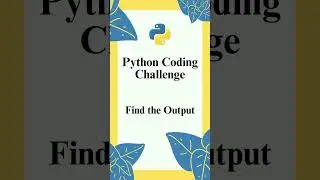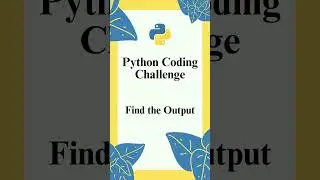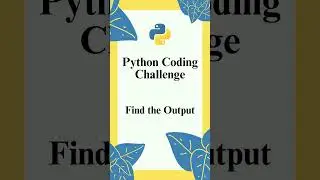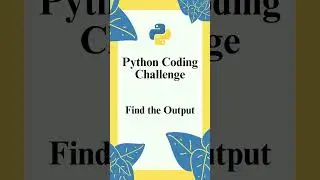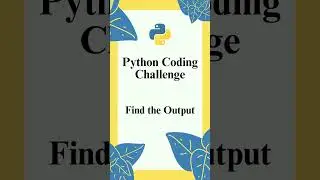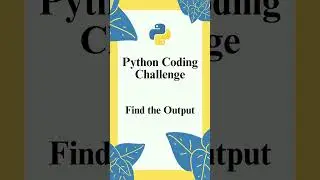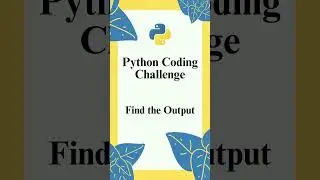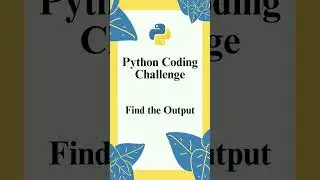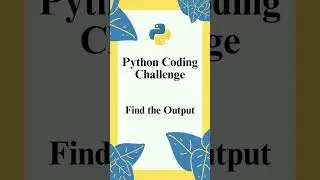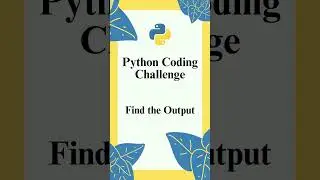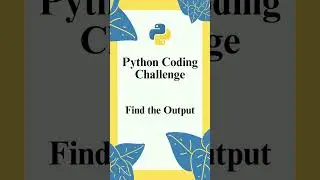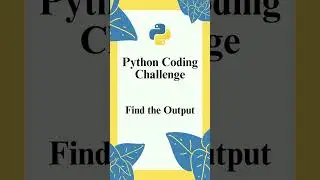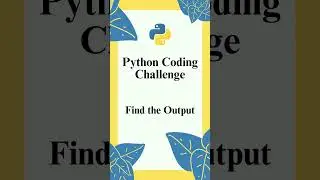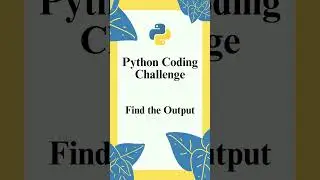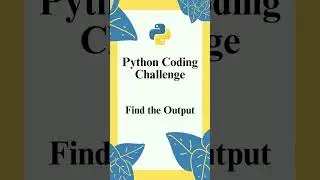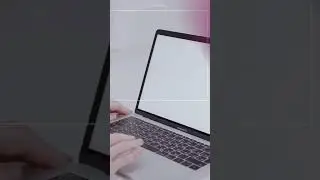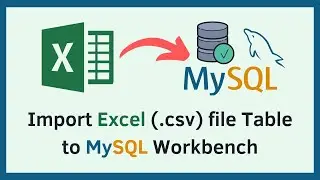How to Import Excel File (CSV) to MySQL Workbench in Minutes
This easy tutorial will show you how to import an Excel CSV file into MySQL Workbench in just a few minutes. You can use this to import table data from Excel into MySQL Workbench.
1. Open MySQL Workbench.
2. Select MySQL Connection
3. Create Schema (database) if you haven't already created it.
4. Inside the database, select table and right click
5. Select Table data import wizard and select your excel CSV file from your computer.
MySQL Workbench will import the CSV file and create a new table based on the data in the file.