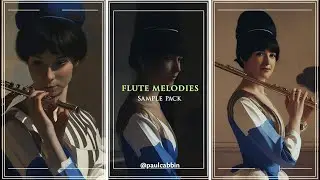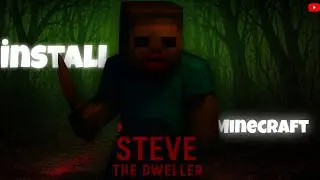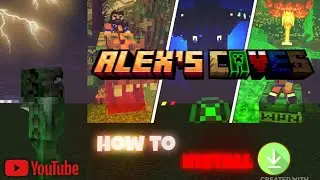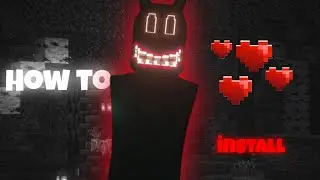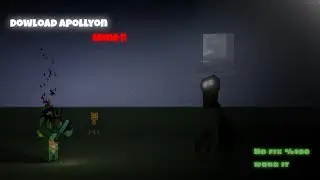How To İnstall Apollyon Mod Minecraft💀
How to Download the Apollyoon Mod
Find a Trusted Website:
First, search for the mod on trusted websites like CurseForge or Planet Minecraft to avoid any harmful files.
Example search: "Apollyoon mod download site" or just visit: https://www.curseforge.com 🌐
Check the Version:
Make sure you're downloading the right version of the mod for your game. For example, if it's for Minecraft, check the game version compatibility (1.16, 1.18, etc.). 📅
Download the Mod File:
Once you find the correct version, click the Download button. You’ll usually get a .jar or .zip file. 📥
Install the Mod:
If it’s a Minecraft mod, drop the downloaded file into your game’s Mods folder.
If you don’t have a Mods folder, you can create one in the Minecraft directory. 📂
Launch the Game:
Open the game (Minecraft or other) and launch it with the mod loader (e.g., Forge or Fabric). 🚀
#minecraft
00:00 intro
00:10 in this video
00:19 How to install
01:55 Try to mode
05:41 outro