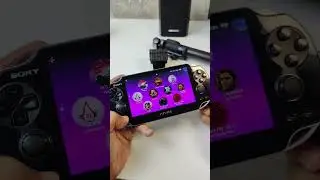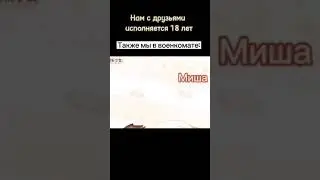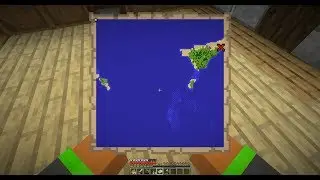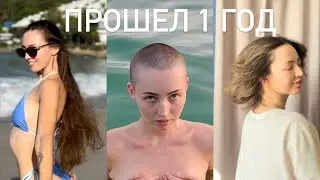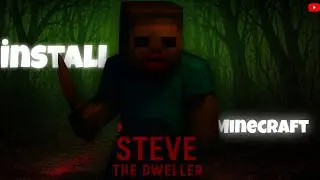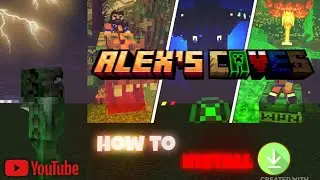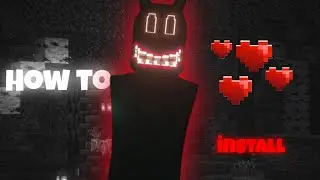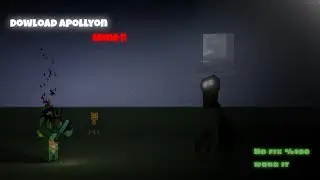How To Install The Mimicer mod Minecraft 💀
1. Download Forge** 🌐⬇️
Go to the [official Forge website](https://files.minecraftforge.net/net/....
Choose the Forge version that matches your Minecraft version and click the "Installer" button.
2. Install Forge 💻✅
Open the Forge installer.
Select *"Install Client"* and click **"OK"**.
Forge will set up the necessary files for modding Minecraft.
3. *Select Forge Profile in Minecraft* 🖥️⚙️
Open the Minecraft Launcher.
Select the *Forge* profile.
If you don’t see it, go to the *"Installations"* tab and select the *Forge* profile manually.
4. *Download Mods* 📥🎮
Download the mods you want from trusted sources.
Ensure the mods are compatible with your Minecraft version and Forge version.
5. *Move Mods to the Mods Folder* 📂➡️🗂️
Close the Minecraft Launcher.
Move the downloaded mods into the *Mods* folder:
**Windows**: `C:\Users\YourUsername\AppData\Roaming\.minecraft\mods`
**Mac**: `~/Library/Application Support/minecraft/mods`
**Linux**: `~/.minecraft/mods`
6. *Launch Minecraft with Forge* 🚀🎮
Open the Minecraft Launcher again.
Select the *Forge* profile and click **Play**.
If everything is set up correctly, the mods will be loaded and ready to use! 🎉
Enjoy your game! 🎮😄
#minecraft
00:00 Intro
00:09 In video this
00:32 How to install
02:24 Try for mods
05:26 outro