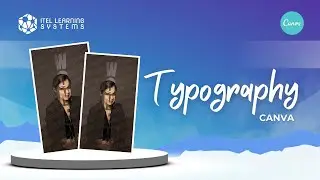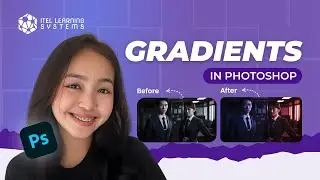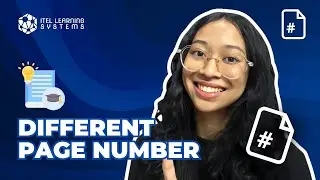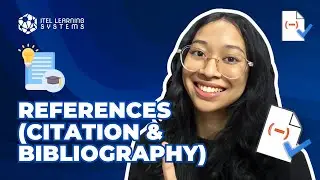Enhance Your Documents: How To Insert Captions In Word | Microsoft Word
Have you ever created a caption in Microsoft Word? Captions are crucial in informing readers about the images, table, figure, or other kinds of objects on your document. Watch the video above and follow the steps to enhance your document with informative captions!
If you find this tutorial helpful, don't forget to subscribe, like, share, and comment below if you have any questions.
Turn on the notification for our upcoming tutorials!
Check out similar videos!
Enhance Your Documents: How To Edit A PDF File In Word | Microsoft Word • Enhance Your Documents: How To Edit A...
Enhance Your Documents: How To Use Screenshot Tool in Word | Microsoft Word
• EYD: How To Use Screenshot Tool in Wo...
Enhance Your Documents: Tutorial On How To Apply Styles in Word | Microsoft Word
• Enhance Your Documents: Tutorial On H...
Instagram: @itellearningsystems
Website: https://itel.com.sg/
#tutorial #mac #msoffice #mactutorial #howto #microsoft #microsoftword







![[free] cochise x carti type beat](https://images.mixrolikus.cc/video/5163xbQRPsQ)