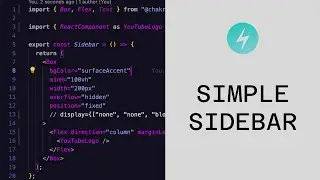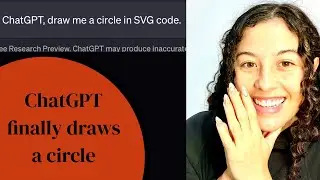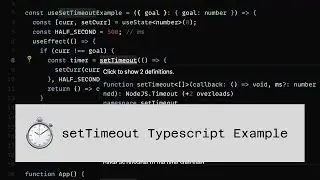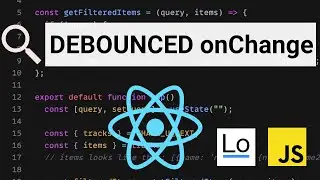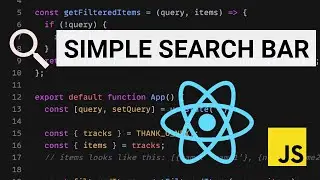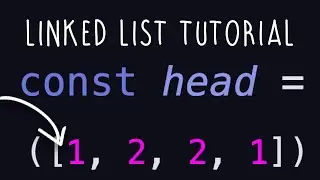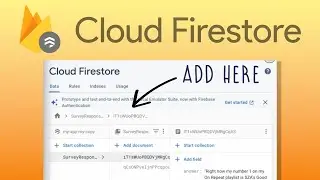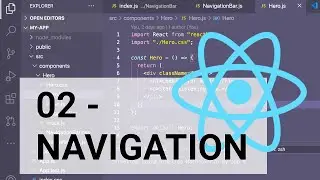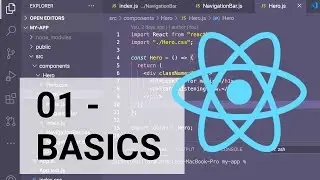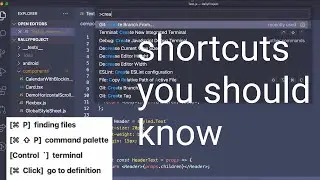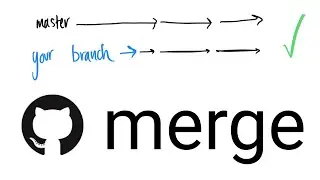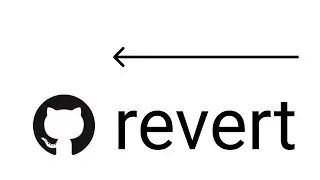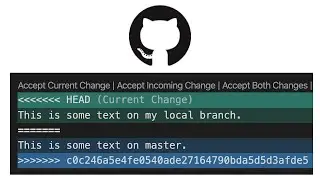How to use git in Visual Studio Code | 1 min. tutorial | No command line
This quick beginner's git tutorial shows you how to git add, git commit, and git push changes in VS Code without needing to use your terminal or command line. You can also unstage changes, undo changes, and remove files from git add from within the same git extension tab. It's great for viewing changes in your code before committing. I love using git in Visual Studio Code, and after I discovered these buttons, I saw my workflow improve a ton!