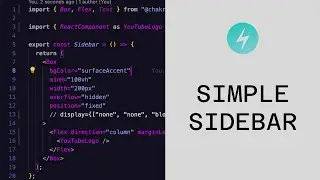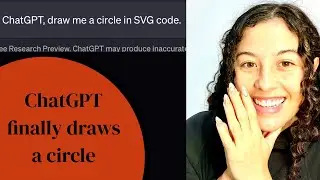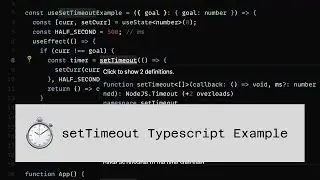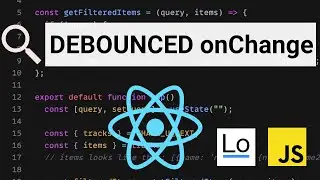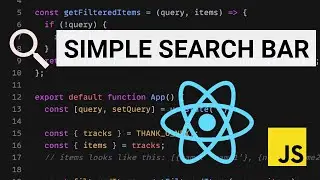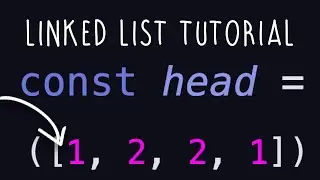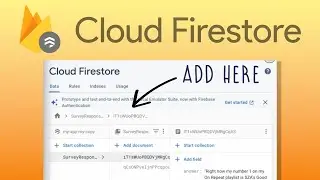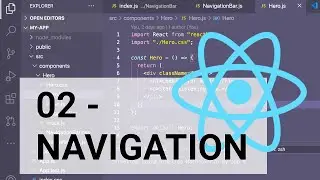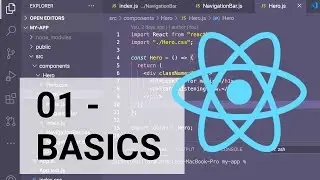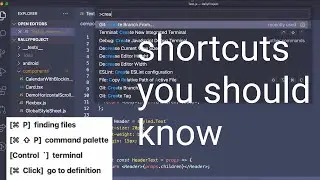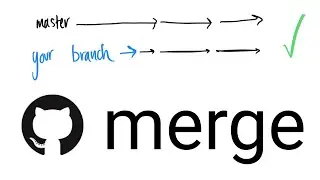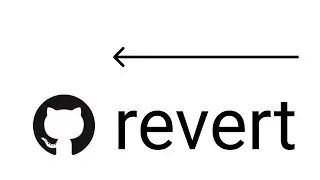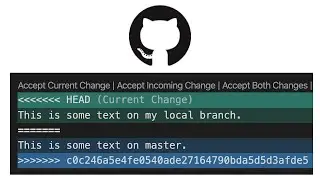How to merge master into your branch | 1 min. tutorial
This tutorial shows you how to merge the master branch into another branch in VS Code so that you can keep your code in sync. When it comes to git merge versus git rebase, git merge is easier (in my opinion). This fast tutorial includes instructions for merging a branch into another branch, which comes down to the following:
switch to branch that you want to merge into your branch, so you have a local copy of that branch on your system. take note of the branch name somewhere, like the Notes app
switch back to your original branch
open up a terminal and type `git merge [name-of-branch-you-want-to-merge-in]`
What this does is copy all the commits from master into your branch at one time. Simple and clean. If you run into merge conflicts, have no fear! Watch this tutorial for resolving merge conflicts in VS Code:
• How to resolve merge conflicts in Vis...
Thank you for watching!! Stay safe ✨
![[CANIMALS] Season 1 EP05 Rocket Can / 로켓캔](https://images.mixrolikus.cc/video/JaM62GobwEU)
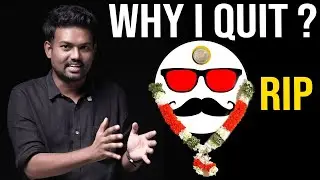


![EMBERASSING A GIRL | Underground War 2.0 [ROBLOX]](https://images.mixrolikus.cc/video/xaI8iiw1dqk)