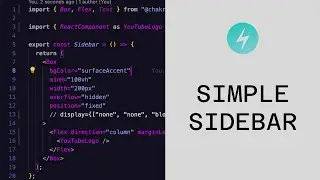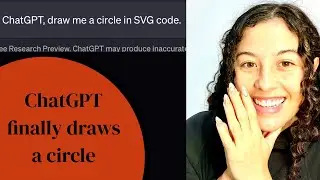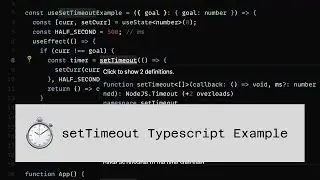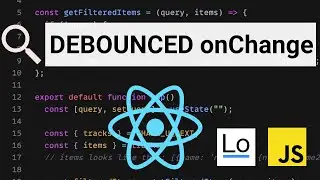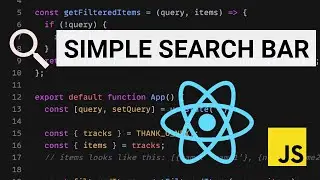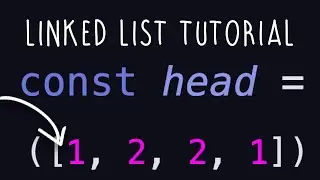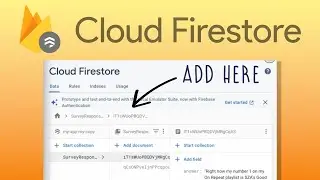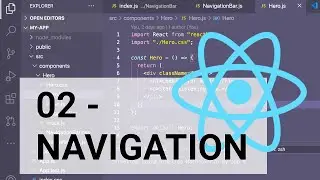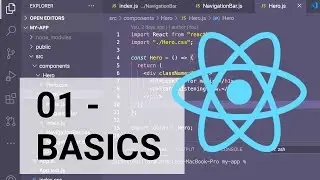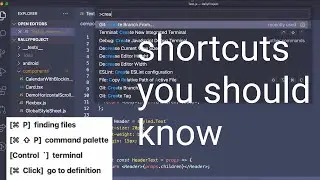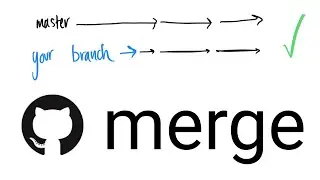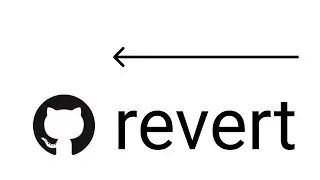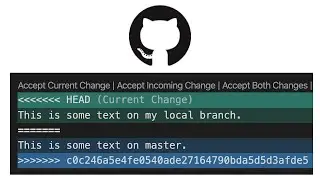How to debug JavaScript in Chrome with Web Development DevTools | 1 minute tutorial
This fast beginners tutorial will show you how to use developer tools in Chrome, also known as Google Chrome Developer Tools (DevTools)! As a React developer, these tips have become indispensable for my daily debugging: wrapping variables in curly brackets, setting breakpoints with ⌘+O, and watching the Network tab. There's so much left to explore in DevTools, but this should quickly get you started on figuring out those JavaScript bugs!