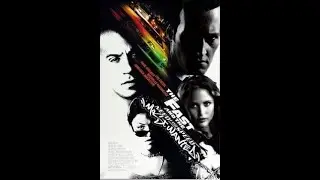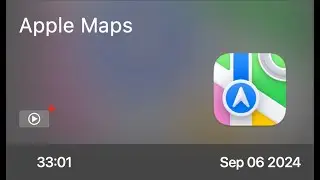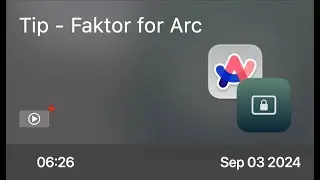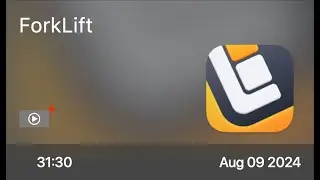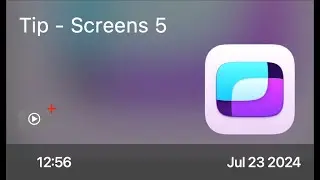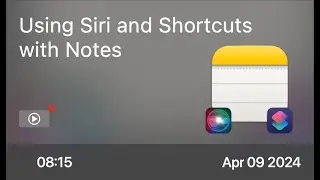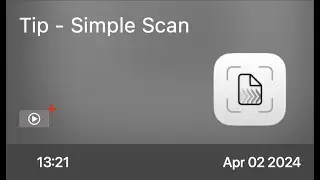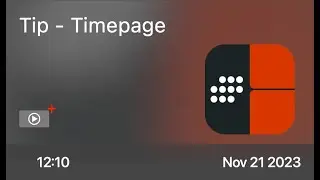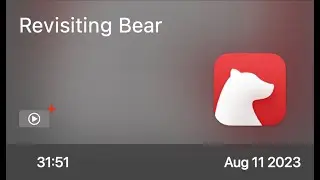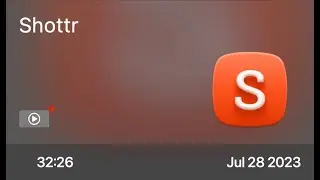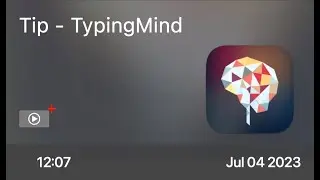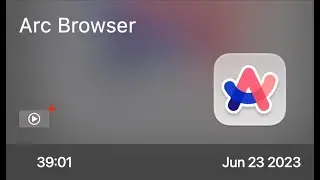Tip - Settings on Apple Watch - Preview
This is a short preview of a full ScreenCastsOnline video tutorial. Head over to https://screencastsonline.com to view the full version of this tutorial as part of a free 14-day trial membership. The Apple Watch is a fully capable piece of technology, and along with that comes a mountain of settings, preferences and customisation. In this tip video Darcy explores the Apple Watch Settings app and the iPhone Watch app. He shows you how you can move from one to the other and easily change Home Screen layouts, watch faces, and, if you have Apple Watch Ultra, configure the action button.