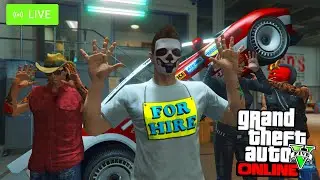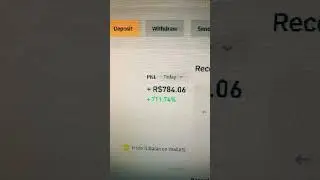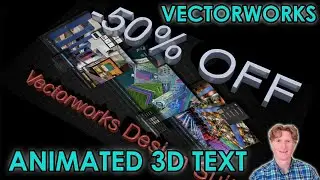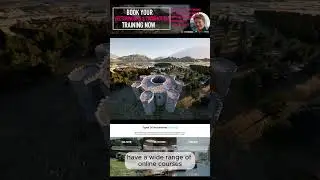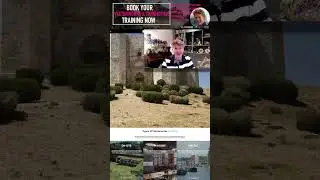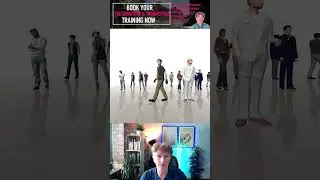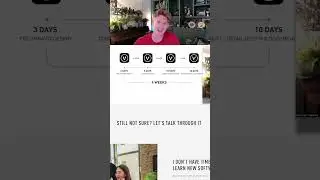Discover the amazing new scatter tools in Twinmotion 2024.1
Jonathan introduces us to the exciting new features of TwinMotion 2024.1, focusing on the software's impressive new scatter tools. This comprehensive guide is designed to help architects, designers, and visualization artists harness the full potential of TwinMotion for creating realistic and dynamic environments in their projects.
We start by exploring the Icelandic template scene, enhanced by Jonathan's own automotive visualization. The episode provides a step-by-step demonstration of the scatter tool's capabilities, showing how it can rapidly populate environments with varied vegetation, offering a significant improvement over traditional methods. With Jonathan's expert guidance, viewers can learn how to use this cutting-edge feature to bring their scenes to life.
Key Takeaways:
New Scatter Tool:TwinMotion 2024.1 introduces a scatter tool that drastically simplifies the process of populating scenes with realistic environmental elements.
Path-Based Mode and Spacing:The scatter tool includes a spacing mode that allows for precise placement of objects along paths, ideal for lining roads with trees or creating intricate landscapes.
Area Scatter Mode:The new area scatter mode enables users to fill large areas with a variety of vegetation, offering complete control over spacing, edge fall-off, and probabilities.
Tips and Tricks:Jonathan shares practical tips such as favouriting items for easier selection and demonstrates how to adjust individual plant settings within the scatter tool.
Notable Quotes:
Look at the kind of quality that we're getting out of TwinMotion these days in real-time, just walking around this amazing Icelandic scene."
This really is perfect for things like roads. And obviously, you know, a lot of the visualization projects people do, this will be quite an important factor, I would have thought be able to place things sort of neatly along a curved path around that road."*
Timestamp Summary
0:11 Exploring Twinmotion 2024.1's New Scatter Tool
2:26 Exploring Advanced Vegetation Painting and Scattering Tools
4:42 Interactive Adjustments to Scattered Objects in Design
5:10 Exploring Advanced Scattering Features in Twinmotion 2024.1
6:04 Simplifying Path Editing and Adding Vegetation in Design
6:36 Innovative Path-Based Object Placement in Digital Design
9:11 Streamlining Tree Selection for Tutorials
9:57 Revolutionizing Landscape Design with Twinmotion's Dynamic Tools
11:43 Tutorial Insights: Managing Visibility in Icelandic Template
12:16 Enhancing Path-Based Object Placement With Spacing and Randomness Controls
13:32 Enhancing Virtual Landscapes With Customized Rock Scattering
14:25 Enhancing Visuals with Advanced Graphic Tools
15:13 Streamlining Workflow With Pre-Favorited Trees in Dropbox
15:41 Enhancing Landscapes with Real-Time Rendering in Twinmotion
17:02 Efficient Natural Scene Creation With Favorites and Randomization
17:35 Discover Twinmotion's New Scattering Tools and Expert Training
Find out more about Vectorworks or professional on-line training with Jonathan Reeves-CAD, offered globally, wherever you are. Guaranteed to dramatically improve your Vectorworks skills.
https://jonathanreeves-cad.co.uk/vect...
Free 7-day, Vectorworks 2024 Trial Request
www.vectorworks.net/trial/jra-cad
Free Twinmotion Trial
https://real-time-rendering.com/twinm...
Buy JRA Vectorworks Libraries & Texture Packs from:
https://jonathanreeves-cad.co.uk/vect...
Get your FREE People Pack and 36 Sample Textures from:
https://jonathanreeves-cad.co.uk/prod...
Jonathan Reeves is an award winning architect, author and educator of Innovative Vectorworks BIM specialising in professional Vectorworks & Twinmotion Training Sales, 3D, and BIM.
My Other Websites:
Twinmotion: http://www.real-time-rendering.com
Vectorworks: http://www.jonathanreeves-cad.co.uk
Architecture: http://www.jonathanreevesarchitects.c...
Credits
Music: / nocopyrightsounds
Music: Vlog No Copyright Music
#twinmotion2024 #twinmotiontutorials #twinmotionrendering