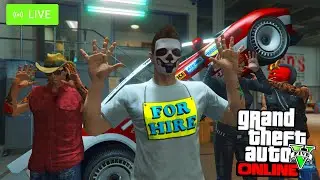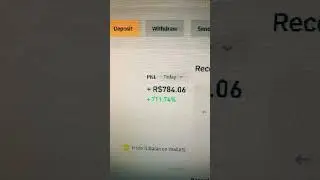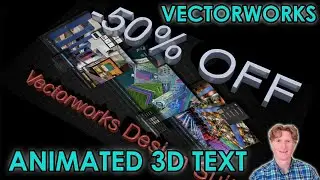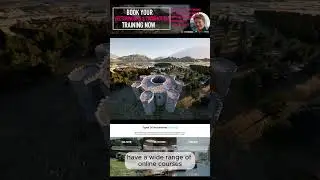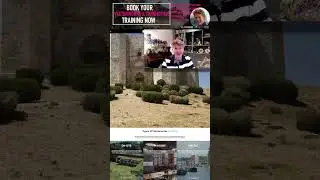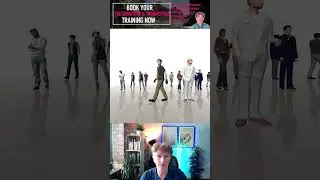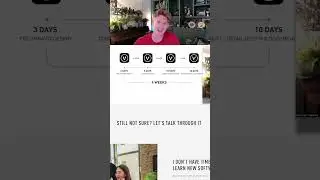Enscape 4 for Mac: Revolutionary Real-Time-Rendering
Enscape 4, is a real-time rendering software that has captured the attention of architecture and design professionals. This major update promises to bridge the performance gap between Mac and Windows users, boasting near-identical functionality across platforms. With the introduction of this update, Jonathan explores the cutting-edge tools that bring architectural projects to life with remarkable ease and precision.
This video was sponsored by Enscape/Chaos: Learn more and try Enscape 4.0 for 14 days:
https://bit.ly/3vC2ayN
Buy Enscape Now from my website: https://jonathanreeves-cad.co.uk/prod...
The episode dives into an array of new features, from animated assets like wind-swaying trees to an enriched materials library. Leveraging the full power of Enscape 4, Jonathan demonstrates these tools in an actual project designed for planning approval. He emphasizes the capability of Vectorworks in producing high-quality renders and how Enscape complements it by pushing the visualization a notch higher. In the world of real-time rendering, this episode stands as an invaluable resource for both Mac and Windows users looking to enhance their 3D and BIM designs with astounding realism and speed.
Key Takeaways:
Enscape 4 introduces significant updates, providing near-identical experiences for both Mac and Windows users, thereby integrating seamlessly with 3D CAD and BIM tools like Vectorworks.
Newly added animated assets and an enhanced material library contribute to the creation of highly realistic architectural visualizations.
Jonathan demonstrates how to use Enscape's updated features on a live project, reflecting on the importance of rendering quality and smooth integration with design software.
Notable Quotes:
"You will be blown away by how amazing this is with just a few clicks."
"This capability on the Mac platform is a real bonus."
Timestamp Summary
0:00:04 Introduction to Enscape 4 update for Mac and Windows
0:00:28 New features in Enscape 4, including animated assets and new materials
0:01:25 Overview of rendering capabilities in Vectorworks
0:02:37 How to add Enscape to Vectorworks and access the free trial
0:03:35 Navigating and exploring the Enscape interface on Mac
0:05:01 Adjusting lighting and time of day in real-time
0:05:26 Updated icons and interface in Enscape 4
0:06:20 Adding assets from the integrated Enscape library on Mac
0:07:39 Understanding Enscape proxies and their rendering quality
0:09:32 Performance analysis on Mac M1 Pro with Enscape
0:10:29 Synchronising views between Vectorworks and Enscape
0:10:53 Creating and saving views in Enscape for future use
0:11:22 Accessing Enscape views in CAD software
0:11:59 Using the video editor in Enscape
0:12:24 Creating smooth animations with keyframes
0:13:19 Using orthogonal views in Enscape
0:14:16 Rendering white card views in Enscape
0:15:08 Adjusting atmosphere settings in Enscape
0:16:32 Controlling layers in Enscape with CAD software
Try out Enscape for Mac for 14 days to benefit from a more efficient and enjoyable way to design with real-time rendering. https://bit.ly/3vC2ayN
Find out more about Vectorworks or professional on-line training with Jonathan Reeves-CAD, offered globally, wherever you are. Guaranteed to dramatically improve your Vectorworks skills.
https://jonathanreeves-cad.co.uk/vect...
Buy JRA Vectorworks Libraries & Texture Packs from:
https://jonathanreeves-cad.co.uk/vect...
Get your FREE People Pack and 36 Sample Textures from:
https://jonathanreeves-cad.co.uk/prod...
Jonathan Reeves is an award winning architect, author and educator of Innovative Vectorworks BIM specialising in professional Vectorworks, Enscape & Twinmotion Training Sales, 3D, and BIM.
My Other Websites:
Enscape: http://www.real-time-rendering.com
Vectorworks: http://www.jonathanreeves-cad.co.uk
Architecture: http://www.jonathanreevesarchitects.c...
Credits
Music: / nocopyrightsounds
Music: Vlog No Copyright Music
#Enscape #Mac #Rendering #Vectorworks