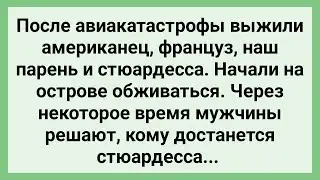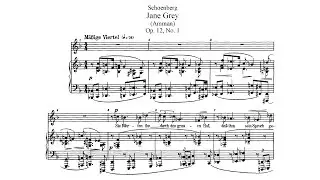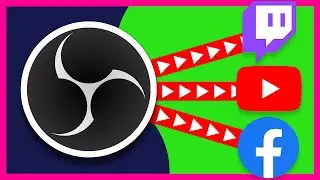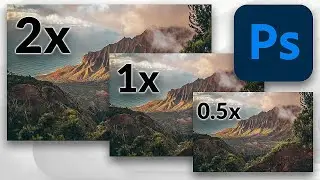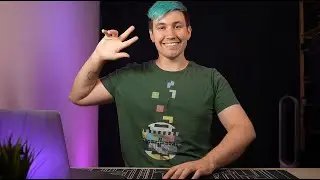How to find the SHUTTER COUNT of your camera.
Learn how many photos your camera already has taken by reading the shutter count.
This guide works for most Sony, Canon, Nikon & Fuji DSLR style camera bodies.
🚀🚀 Full-Featured Free 7-Day Restream trial: https://restream.grsm.io/greenbox-7df (ref link)
The knowing of the exact shutter count of your camera can be useful if you want to know if your "new" camera you found on eBay really is new or just to check how many photos you already have taken using your camera body.
Most cameras write the exact shutter count into the EXIF data of the photo files created. To find the shutter count, we only have to look into the EXIF data of the camera.
Finding the shutter count can be done using the website https://www.camerashuttercount.com/ or by reading the EXIF data manually with an EXIF reader like https://exiftool.org/.
The shutter count will be in the EXIF data most of the time with the name "Shutter Count" or similar, depending on camera manufacturer.
🚀 Restream: https://restream.grsm.io/Greenbox (ref link)
📺 Restream Playlist: • GreenBox Restream Videos
📧 Business inquiries: [email protected]
00:00 Video Intro
00:25 Restream
01:04 Where is the shutter count saved?
01:25 Shooting a photo
01:55 camera shutter count web upload
02:26 Alternative way to find shutter count
02:50 Download exif tool
03:14 Opening command prompt (cmd)
03:30 Building the command
03:52 Filtering shutter count exif data
04:10 Executing command (enter)
04:25 Summery
04:45 Outro