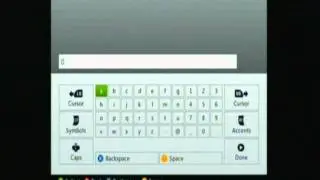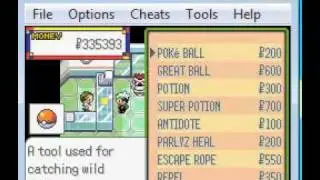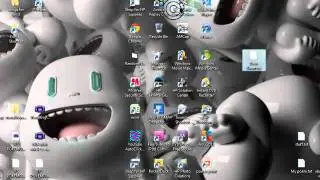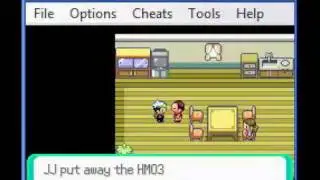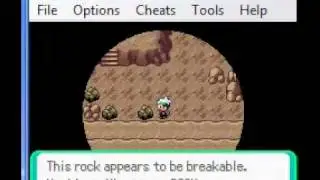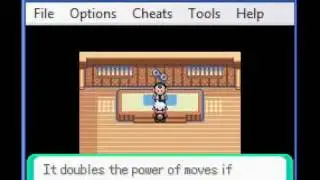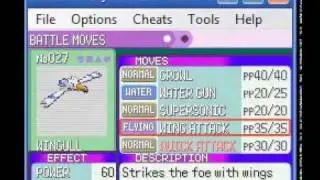How To Make A Blur Effect On Camtasia Studio 7.
Instructions If You Got Confused Or Disabled:
ALL LINKS ARE BELOW THE INSTRUCTIONS
1.MAKE SURE YOU HAVE A VIDEO
2.go to callouts and click the dropdown on the callouts and click blur effect and then drag it to where
you want it to be and then make it bigger or smaller!
Thanks For Watching Please Subscribe For More and If you are disabled you can read the instructions above or if not i do commentary in the videos! :)
Please follow me on facebook:
http://www.facebook.com/profile.php?i...
and visit my website
http://bestcomputertutorial.moonfruit...






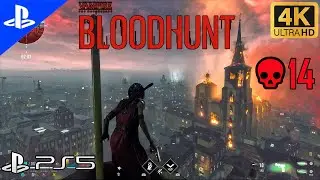
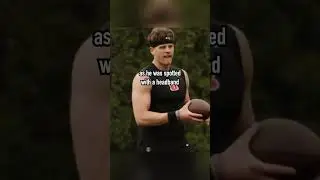
![How To Get Unlimited Coins on Coin Dozer! [WITHOUT jailbreaking]](https://images.mixrolikus.cc/video/6VLmmm0ReNs)