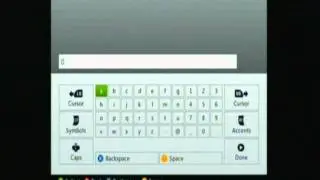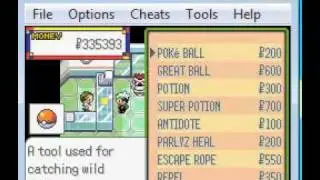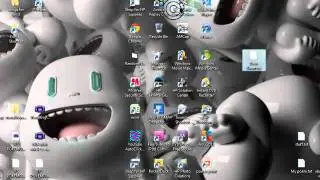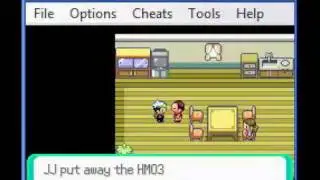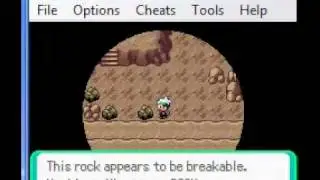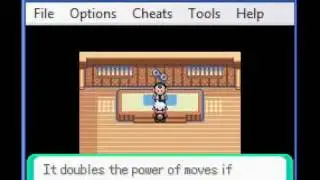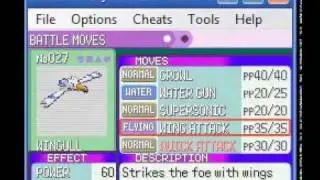How To Make A Playlist Folder On Your YouTube Channel.
Instructions If You Got Confused Or Disabled:
1.go to your channel
2. click videos and playlist
3.untick uploaded videos and favourates and tick playlist
4.go to your videos
5.click on one
6. and go to the bottom of the video bit to were it says "add to" and click the little down arrow next to it
7. and click create new playlist and type the name of your playlist and click enter
8. go back to your channel and you may have to tick playlist again and if you do, do
9. and then on the other side your playlist will appear and tick it and click save changes
10. and now you have a playlist folde ron your youtube channel!
Thanks For Watching Please Subscribe For More and If you are disabled you can read the instructions above or if not i do commentary in the videos! :)
Please follow me on facebook:
http://www.facebook.com/profile.php?i...
and visit my website
http://bestcomputertutorial.moonfruit...






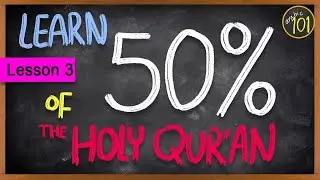

![How To Get Unlimited Coins on Coin Dozer! [WITHOUT jailbreaking]](https://images.mixrolikus.cc/video/6VLmmm0ReNs)