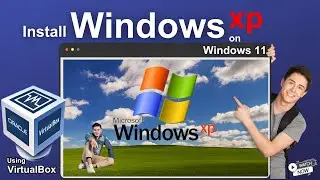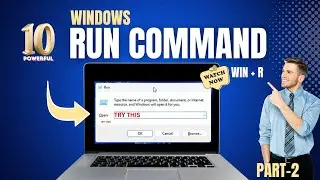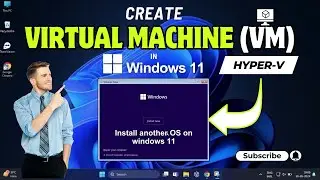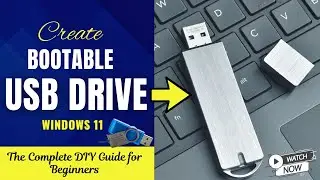How to Seamlessly Share Files Between Host (Windows 11) and Guest (Windows XP) in VirtualBox
How to Seamlessly Share Files Between Host (Windows 11) and Guest (Windows XP) in VirtualBox
Welcome to TECH INFOKART! In this video, we'll guide you through the process of sharing files and folders between your host machine and a guest machine running Windows XP in VirtualBox. Whether you're transferring documents, installing software, or just need to move files between systems, our step-by-step tutorial makes it easy.
What You'll Learn:
• How to set up shared folders in VirtualBox
• How to install Guest Additions on Windows XP
• How to access shared folders in Windows XP
Steps Covered:
1. Setting Up Shared Folders in VirtualBox
2. Adding a New Shared Folder
3. Installing Guest Additions on Windows XP
Why This Is Useful: Sharing files between your host and guest systems is essential for seamless operations, especially if you are working with legacy software or testing in a virtual environment. This tutorial ensures you can effortlessly move files without the need for external drives or complicated network setups.
Don't Forget to Subscribe! If you found this tutorial helpful, please give us a thumbs up and subscribe to our channel for more tech tutorials and tips. Hit the bell icon to get notified whenever we upload new videos.
Enable Virtualization on Your PC:
• How to enable Virtualization (VT) on ...
Oracle VirtualBox Tutorial:
• Oracle VirtualBox Tutorial: Install W...
How to Create a Virtual Machine (VM) on Windows 11: • Windows 11 Hyper-V: How to Create a V...
Download Windows 11 23H2 Official ISO File:
• Download Windows 11 23H2 Official ISO...
~~~~~~~~~~~~~~~~~~~~~~~~~~~~~~~~~~~~~~~~~~~~~
Subscribe to our YT channel for unique content
/ @techinfokart
~~~~~~~~~~~~~~~~~~~~~~~~~~~~~~~~~~~~~~~~~~~~~
Thank you for watching! 🚀
#virtualbox #windowsxp #SharedFolders #filetransfer
TOPICS COVERED:
how to share files between host and windows xp in virtualbox, access shared folder in windows xp virtualbox, transfer files from windows 10 to windows xp virtualbox, Setting up shared folders in VirtualBox Windows XP, Accessing shared folders in Windows XP VirtualBox, Seamless file transfer between host and Windows XP VM, VirtualBox file sharing tutorial for Windows XP, Easy file sharing host to guest in VirtualBox

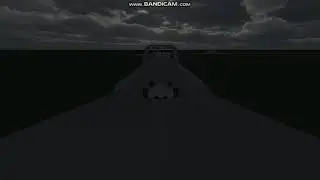
![Pinterest Ads Tutorial 2023 [Full Step-by-Step Guide]](https://images.mixrolikus.cc/video/M6z9sevFNLE)
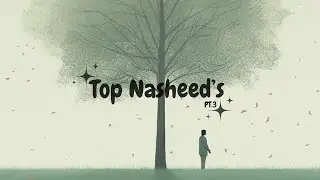










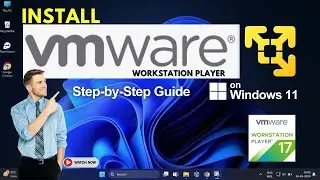






![USB Drive Showing Up as Two Drives in Windows [Quick Fix]](https://images.mixrolikus.cc/video/qvFj4dYKev0)