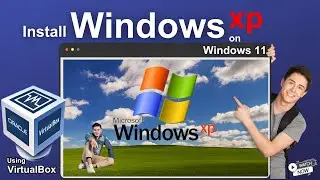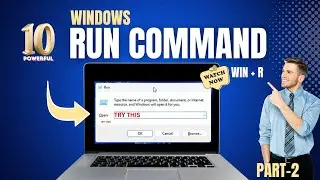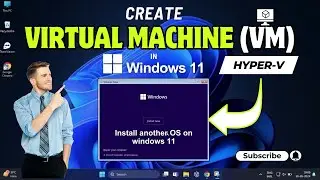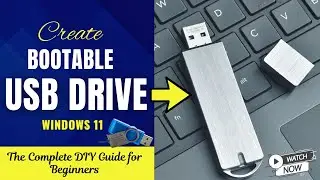How to Reset Ubuntu Login Password in VirtualBox | Change the Root Password on Ubuntu
How to Reset Ubuntu Login Password in VirtualBox | Change the Root Password on Ubuntu
Welcome back to Tech Savvy! In this video, I’ll guide you through the process of resetting the login password of Ubuntu when using it in VirtualBox. Whether you've forgotten your password or need to change it, this step-by-step tutorial will help you regain access to your Ubuntu virtual machine.
🔍 In this video, you will learn:
1. How to access the GRUB menu in VirtualBox.
2. How to edit boot parameters to boot into a root shell.
3. How to reset the Ubuntu login password using the root shell.
👨💻 Commands Used:
• mount -n -o remount,rw /
• passwd username
• reboot
Related Video:
How to Install VirtualBox Guest Additions in Ubuntu:
• VirtualBox Guest Additions Installati...
How to download and Install Ubuntu 24.04 LTS:
• How to download and Install Ubuntu 24...
Install Windows XP (VM) on Windows 11 (VirtualBox):
• Oracle VirtualBox Tutorial: Install W...
How to Create a Virtual Machine (VM) on Windows 11:
• Windows 11 Hyper-V: How to Create a V...
Enable Virtualization on Your PC:
• How to enable Virtualization (VT) on ...
If you find this video helpful, please like, share, and subscribe for more tech tips and tutorials. Feel free to leave any questions or suggestions in the comments below!
~~~~~~~~~~~~~~~~~~~~~~~~~~~~~~~~~~~~~~~~~~~~~
Subscribe to our YT channel for unique content
/ @techinfokart
~~~~~~~~~~~~~~~~~~~~~~~~~~~~~~~~~~~~~~~~~~~~~
#ubuntu #virtualbox #passwordreset #linux
TOPICS COVERED:
Boot into root shell Ubuntu VirtualBox, Reset login password Ubuntu virtual machine, Fix forgotten Ubuntu password in VirtualBox, Bypass Ubuntu login password VirtualBox, Recover and reset Ubuntu password in virtualbox

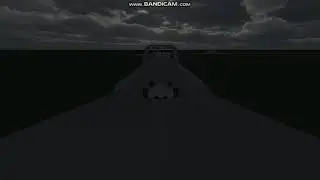
![Pinterest Ads Tutorial 2023 [Full Step-by-Step Guide]](https://images.mixrolikus.cc/video/M6z9sevFNLE)
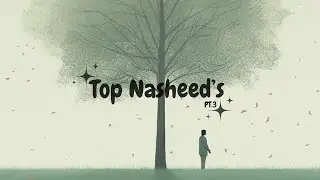










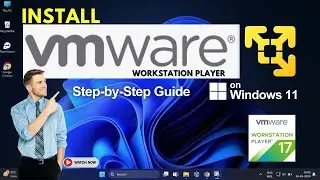






![USB Drive Showing Up as Two Drives in Windows [Quick Fix]](https://images.mixrolikus.cc/video/qvFj4dYKev0)