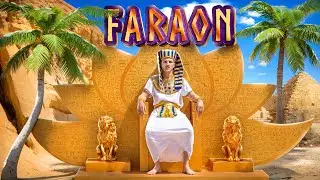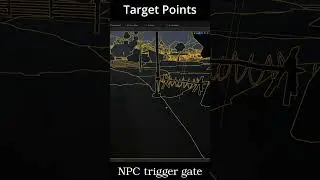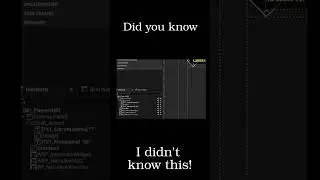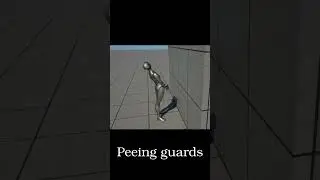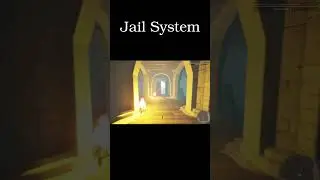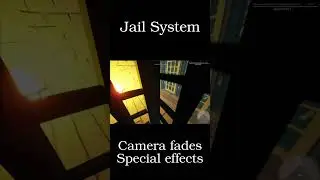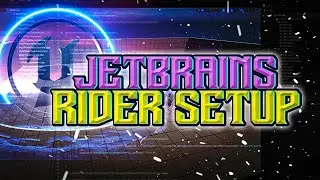Creating Interactive Dialogues in Unreal with D&D Stats using Narrative Plugin
In this tutorial, we will explore how to create dynamic and interactive dialogues in Unreal Engine using the Narrative Plugin.
Specifically, we will focus on checking a player's D&D-based stats during dialogue to return different results. By the end of this tutorial, you will have a deeper understanding of how to use the Narrative Plugin to create engaging and personalized dialogues for your players.
Assets used:
Polygon Ancient Empire (paid):
https://syntystore.com/en-gb/products...
I really hope you enjoy it. Thank you!
Links:
Discord: ⤠ / discord
FaceBook: ⤠ / d3kryption
Patreon: ⤠ / d3kryption
Subscribe: ⤠ https://www.youtube.com/d3kryption?su...
Twitter: ⤠ / d3kryption
HumbleBundle: ⤠ https://www.humblebundle.com/subscrip...
Itch.IO: ⤠ https://d3kryption.itch.io/
My Specs:
OS:
Manjaro Linux
CPU:
Intel Core i7-4790K @ 4.00GHz
GPU:
Nvidea Geforce RTX 3090 24GB
RAM:
16GB
Headphones:
Audio Technica ATH-M50X
Mic:
Audio Technica AT2020
DAC:
Behringer UMC22
Keyboard:
Keychron Q3 QMK with Krome Keycaps - Pudding rainbow kanji-hiragana caps
Mouse:
Logitech G403
#UnrealEngine #unrealengine5 #D&D