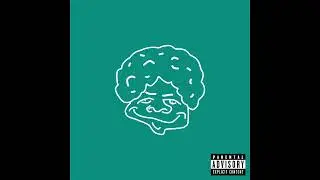How To Adjust Who Can See Your Snapchat Location | Easy Steps (2023)
In this tutorial video I will be showing you how you can adjust who can see your Snapchat location so watch the video till the end and dont miss out in the steps.
1) Open Snapchat , open the location icon which is at first in the bottom section.
2) Go to settings and disable ghostmode.
3) There are three options where you can choose who can see your location according to your preference.
4) Choose any option of your choice .
So, in this few simple steps you can successfully adjust snapchat location.
0:00 - Intro
0:21 - Adjust location
0:58 - Outro
I hope this video was helpful to you guys & if it was don't forget to subscribe us for other video like this.