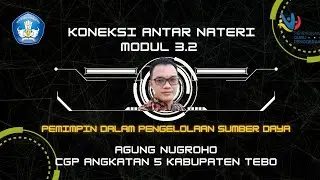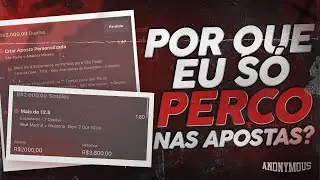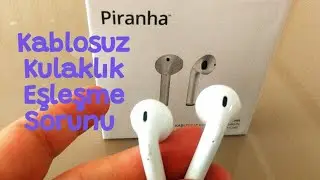How to Upload Long Video in Facebook Messenger Story ! Messenger Story Long Video
In this video I will be showing you how you can add longer videos on facebook/messenger story so make sure to watch the video till the end so u dont miss out in any steps .
With the Steps below you can easily
1) Open messenger.
2) Open any chat and select the media then select the video you want to post.
3) Tap on the edit button which looks like a pen .
4) Then down below tap on add to story .
Time stamp:
So, in this few simple steps you can successfully
I hope this video was helpful to you guys & if it was don't forget to subscribe us for other video like this.