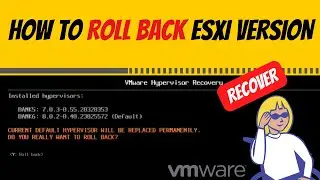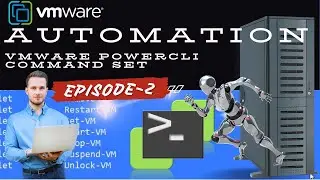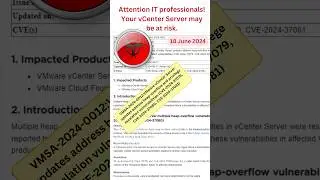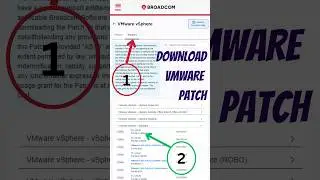How to Download VMware Products from Broadcom Without a Site ID
How to Download VMware Products from Broadcom Without a Site ID | Step-by-Step Guide
In this video, I’ll demonstrate how to download VMware products from Broadcom without associating a site ID. This guide is perfect for users who need limited access to Broadcom’s resources but don’t have a site ID, such as in test setups, personal labs, or new account scenarios. By following this step-by-step walkthrough, you’ll discover which products are available for download and how to access them effortlessly.
You’ll learn how to register on the Broadcom support portal using a Gmail address, navigate the platform, and download VMware products like vCenter Converter, VMware Workstation Pro, VMware Tools, and more—all without linking a site ID to your account.
🔍 What You’ll Learn:
How to create Broadcom logging using Gmail and set it up for limited access.
How to download ESXi from Broadcom, including custom ISOs.
How to download vCenter Converter from Broadcom, including P2V Converter download options.
Steps to download VMware patches and update your vSphere environment.
How to register on Broadcom.com and handle first-time verification for downloads like vCenter Converter.
Key differences between limited access and full access accounts on Broadcom site ID VMware.
⚙️ Why This Guide?
This video is invaluable for IT professionals and enthusiasts who need access to VMware products for learning, testing, or smaller environments but don’t have a site ID linked to their Broadcom account. Whether you're logging to Broadcom using Gmail, downloading VMware Workstation Pro for personal use, or accessing VMware patches for troubleshooting, this guide simplifies the process and saves time.
📚 Who Should Watch:
IT administrators working with VMware products who need limited Broadcom logging access.
Enthusiasts setting up test labs or exploring VMware solutions without a site ID.
Anyone seeking clear, step-by-step guidance on downloading VMware Tools, vCenter Converter, and ESXi from Broadcom.
💬 Have Questions?
Feel free to ask in the comments below! Don’t forget to like, subscribe, and check out more tutorials on VMware, cloud computing, and data center solutions. Whether you’re learning how to download ESXi or exploring Broadcom site ID VMware options, this channel is your go-to resource.
🔔 Stay Connected:
LinkedIn: /globaltechnologyoptions
YouTube: /@globaltechnologyoptions
Let’s explore VMware products together and make the most out of Broadcom’s limited access account options!