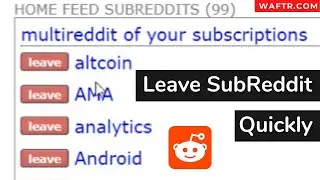Find Device Closed Unexpectedly - Solved (Redmi and POCO Automatic Restart Problem)
The solution to Fix "Find Device Closed Unexpectedly" and Phone Reboots indefinitely on Redmi and Poco Phones. Don't Panic! 😇
0:19 - Try Uninstalling Airtel Thanks App
0:47 - Clear System Launcher cache
1:27 - Wipe Device Data (Don't forget to take a backup if you have any valuable information)
If your phone shuts down quickly, follow the below steps-
On the first attempt - Quickly add the Airtel app to Homescreen
On the Second attempt - try uninstalling the app.
Note: We are not sure if the problem is with the Airtel app or Redmi MIUI 12, for time being just uninstall the Airtel app and wait till they announce the next update. An official tweet from Airtel CIO - / 1327492193406259200
This will also fix Redmi and Poco phones Restart - Bootloop issue.
If you find any other solution, please leave it in the comment section below.
The Source says to remove Airtel Thanks App to fix Find Device closed unexpectedly - • Find Device Closed Unexpectedly Probl...
These solutions will work on the below devices-
Redmi 7
Redmi 8
Redmi 9
Redmi Note 7
Redmi Note 8
Redmi Note 9
Redmi Note 7 Pro
Redmi Note 8 Pro
Redmi Nore 9 Pro
Redmi K20 Pro
Poco F1
Poco F2
Poco C3
Poco X2
Poco X3
- - - - - - - - - - - - - - - - - - - - - - - - - - - - - - - - - - - - -
Follow and support:
Subscribe to this Channel!
FB - / waftrtech
Twitter - / waftrtech


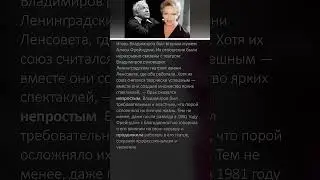
![The Prodigy - Breathe (Пусть говорят Драки с Андреем Малаховым) Прикол [Пупок Видео]](https://images.mixrolikus.cc/video/HxvVpS9quXQ)







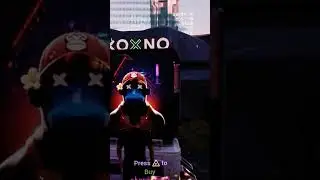

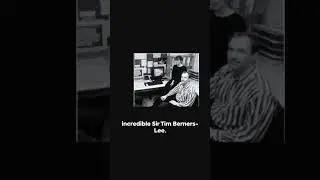






![How to change outfit on Snapchat [Add new clothes to Bitmoji on Snapchat]](https://images.mixrolikus.cc/video/HMTTixAwYH4)


![How to Add Background to Snapchat [Change Bitmoji Background]](https://images.mixrolikus.cc/video/UlrCGm2xOvU)

![How to Copy Texts from Photos in iPhone using Live Text [iOS15]](https://images.mixrolikus.cc/video/D2PdpHUK1xQ)
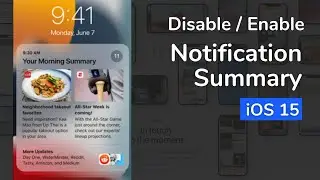
![How to Add cloths to Memoji on iPhone [iOS 15]](https://images.mixrolikus.cc/video/MzP98Pn9ZUI)