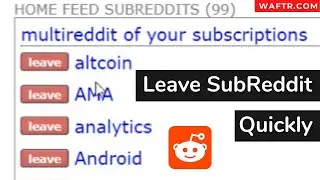How to Disable or Enable Scheduled Summary Notification
Now you can Disable or Enable Notification Summary to get all your notifications in one place at a particular time (Scheduled Summary) on iOS 15 within few clicks.
https://www.waftr.com/how-to-disable-...
1. Go to "Settings"
2. Choose "Notifications"
3. Click "Scheduled Summary"
4. Turn ON to enable Scheduled Summary
5. Turn OFF to Disable Scheduled Summary.
Also, you can choose the time for the scheduled summary and the apps you want to show up in the notification area.
#iOS15



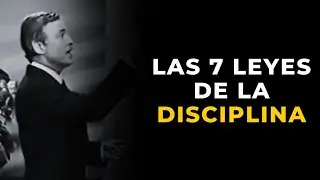


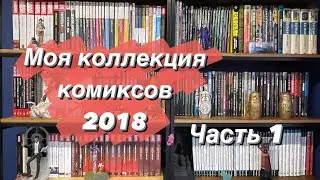
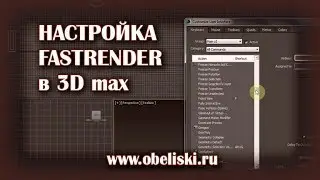



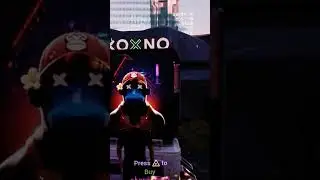

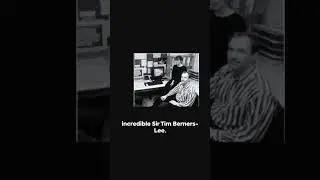






![How to change outfit on Snapchat [Add new clothes to Bitmoji on Snapchat]](https://images.mixrolikus.cc/video/HMTTixAwYH4)


![How to Add Background to Snapchat [Change Bitmoji Background]](https://images.mixrolikus.cc/video/UlrCGm2xOvU)

![How to Copy Texts from Photos in iPhone using Live Text [iOS15]](https://images.mixrolikus.cc/video/D2PdpHUK1xQ)
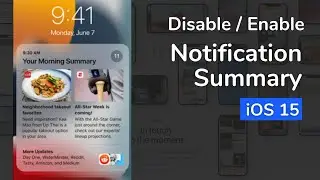
![How to Add cloths to Memoji on iPhone [iOS 15]](https://images.mixrolikus.cc/video/MzP98Pn9ZUI)