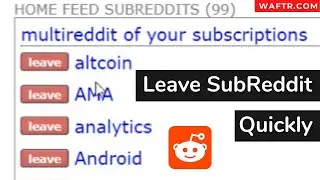Find Uninstalled apps on Android
Now you can find the deleted apps on your Android in simple steps with these steps-
1. Open Google Play Store
2. Go to Profile
3. Click "Manage App and Device"
4. Choose "Manage"
5. Select "Not Installed".
4. Under Not Installed you can see all the apps including the uninstalled apps.
This is arranged in the order of recently used apps, hence it is easy for you to find the recently uninstalled app on your Android in this way.
#Android



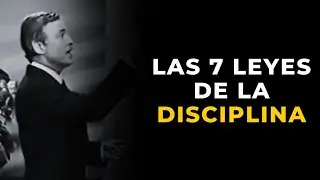


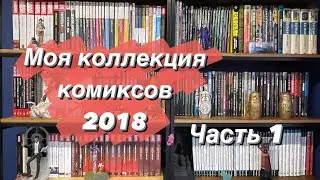
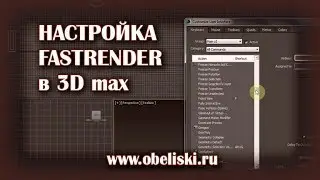



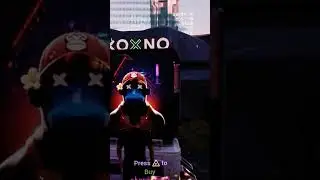

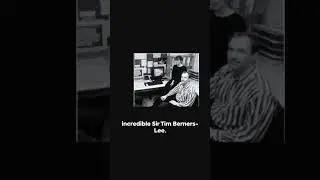






![How to change outfit on Snapchat [Add new clothes to Bitmoji on Snapchat]](https://images.mixrolikus.cc/video/HMTTixAwYH4)


![How to Add Background to Snapchat [Change Bitmoji Background]](https://images.mixrolikus.cc/video/UlrCGm2xOvU)

![How to Copy Texts from Photos in iPhone using Live Text [iOS15]](https://images.mixrolikus.cc/video/D2PdpHUK1xQ)
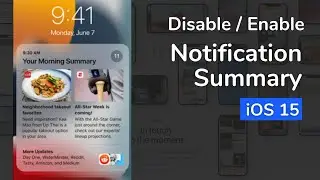
![How to Add cloths to Memoji on iPhone [iOS 15]](https://images.mixrolikus.cc/video/MzP98Pn9ZUI)