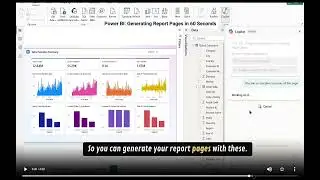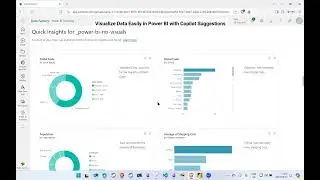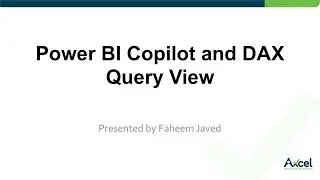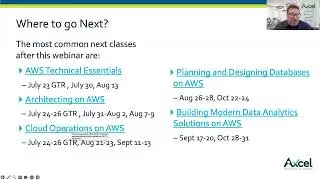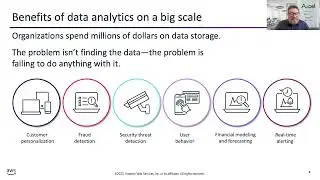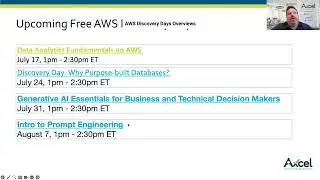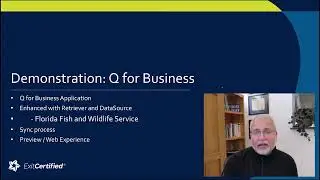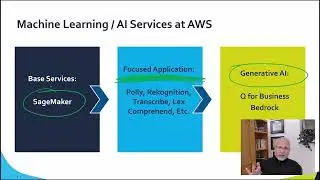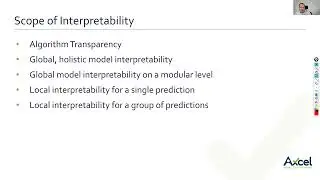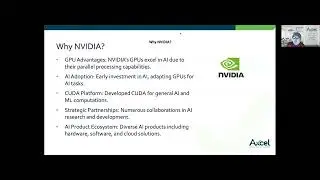Microsoft Copilot Tutorial: Introduction to Copilot for Microsoft 365
Learn Microsoft Copilot basics with this introductory tutorial. In this session, experienced Microsoft instructor Tarik Rukab walks you through the features of Copilot for Microsoft 365 with real-world demonstrations. For hands-on, instructor-led Microsoft 365 training (including Microsoft Copilot) for teams or individuals, visit https://www.exitcertified.com/it-trai...
Introduction (0:00 - 1:02)
What is Microsoft Copilot (1:02 - 3:18)
Co-pilot Features (3:18 - 4:00)
Co-pilot Everyday Use Case (4:00 - 5:22)
Co-pilot Security (5:22 - 5:40)
Co-pilot for Development (5:40 - 6:12)
Demo (6:12 - 14:50)
Conclusion (14:50 - 15:00)
Transcript:
In this video, you will learn about Microsoft Copilot, an artificial intelligence built into many Microsoft products. The instructor, Tarik Rukab, an Exit Certified and Axcel ILT trainer, will briefly discuss Microsoft Copilot and then do a quick demonstration.
Microsoft Copilot can be accessed through Bing or a browser at copilot.microsoft.com. It has a free version for everyday use and a paid version that requires additional licensing, which is around $30 a month. The paid version is beneficial for productivity and collaboration apps and helps calculate formulas in Excel, build PowerPoint presentations, and much more.
Microsoft Copilot is also integrated into the Windows operating system. The Copilot icon is on the taskbar. Different versions of Copilot are available, including Copilot for Business, Copilot for Analytics, and Copilot for Security. Tarik recommends researching the specific version you need before implementing it.
Tarik then gives a quick demo of Copilot. He shows how to use Copilot to create a virtual machine scale set in Azure behind a frontend load balancer and explains how Copilot can write the script or JSON template for you.
Refer a friend and get up to $100 Amazon gift card when they book training: https://www.exitcertified.com/it-trai...
View ExitCertified IT training courses: https://www.exitcertified.com/it-trai...